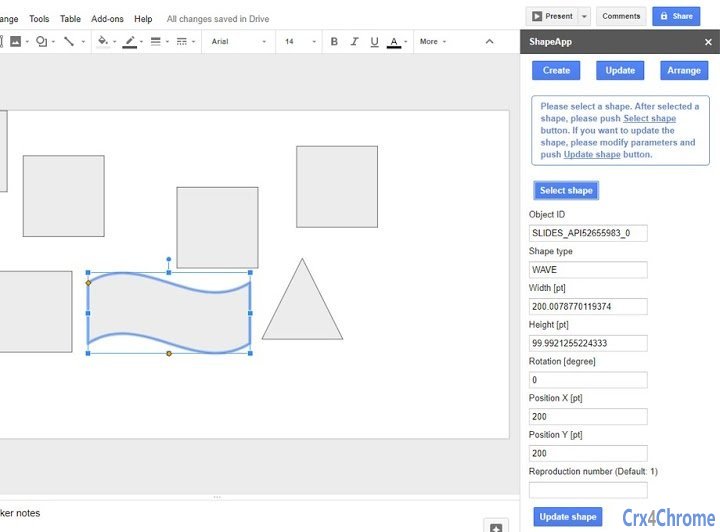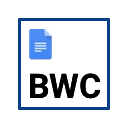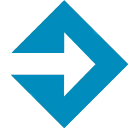Free Download ShapeApp CRX 2 for Google Slides
A Free Productivity Add-on By https://sites.google.com/view/tanaike
![]() Downloads: 2 Updated: June 7, 2018
Downloads: 2 Updated: June 7, 2018
You are about to download the ShapeApp 2 crx file for Google Slides: This is an application for manipulating shapes on Google Slide. It can create and update shapes by parameters, and arrange shapes....
The offline & original crx file for ShapeApp v2 was archived from the Chrome Web Store (For home or personal use only). You could learn more about the ShapeApp or choose a server to get the crx file.
Download Crx File for ShapeApp 2
ShapeApp CRX Package for Chrome
Important Notice: ShapeApp 2 is a free Productivity add-on for Google Slides. You can not install it via a crx file directly. Please install it in the Chrome Web Store or still download the crx file for study purpose.
More about ShapeApp add-on for Google Slides: After installation, click Add-ons -> ShapeApp -> Launch ShapeApp. When addon is launched at sidebar, users can see "Create", "Update" and "Arrange" buttons. By clicking each button, users can create and update shapes by parameters, and arrange shapes.
• Package Version: 2
• Updated On: June 7, 2018
• Add-on Languages: English
• Crx File: nmbimbgfafgmkhioolneofjchigbpkhf-2-www.Crx4Chrome.com.crx
• File Size: 6.67 KB
• CRC32: 7da984ba
• MD5: c754f0fec63bed73678dae297fa2fe69
• SHA1: a1cc5d8ff48b0a2576e26065bfe1eca203a1ef03
Download Now
► Download Crx File from Google CDN
► Download Crx File from Crx4Chrome
► Available in the Chrome Web Store