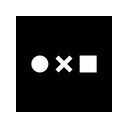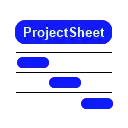Free Download Doc table CRX 19 for Google Docs
A Free Productivity Add-on By Tom
![]() Downloads: 60 Updated: November 7, 2019
Downloads: 60 Updated: November 7, 2019
You are about to download the Doc table 19 crx file for Google Docs: This add-on helps splitting table contents in a Google Doc....
The offline & original crx file for Doc table v19 was archived from the Chrome Web Store (For home or personal use only). You could learn more about the Doc table or choose a server to get the crx file.
Download Crx File for Doc table 19
Doc table CRX Package for Chrome
Important Notice: Doc table 19 is a free Productivity add-on for Google Docs. You can not install it via a crx file directly. Please install it in the Chrome Web Store or still download the crx file for study purpose.
More about Doc table add-on for Google Docs: Steps: Open your Google Doc. Locate the table you want to split. Click Page Break button to insert a page break. Click Line Break button to insert a line break.
• Package Version: 19
• Updated On: November 7, 2019
• Add-on Languages: English (United States)
• Crx File: mbckfnnocelfogeaginbknnphdejbjim-19-www.Crx4Chrome.com.crx
• File Size: 7.35 KB (7525 Bytes)
• MD5: cc24cec29d2be5f1339c61ae9beedc8c
• SHA1: fe64addb70684757c6b95bd8d6f6c53a9c1ab251
• SHA256: 225802eeabdeb43463d4720ed50242d9f52861370403b295987e7e4c12190dd1
Download Now
► Download Crx File from Google CDN
► Download Crx File from Crx4Chrome
► Available in the Chrome Web Store
Doc table Version History
• Doc table 17 CRX (Updated: October 20, 2019)
• Doc table 16 CRX (Updated: August 12, 2018)