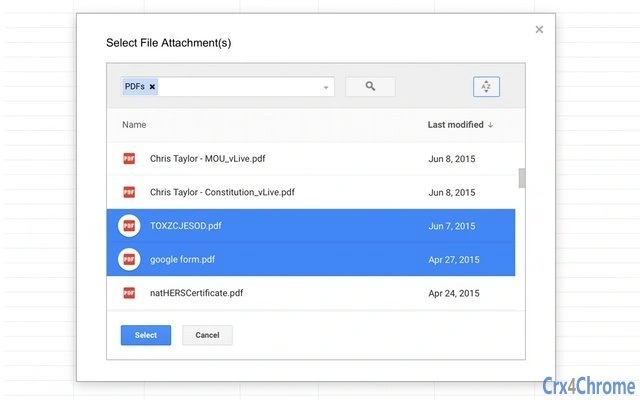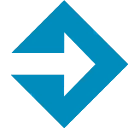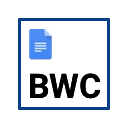Mail Merge with Attachments 381 CRX for Google Sheets
A Free Productivity Add-on
Published By https://digitalinspiration.com
Mail Merge with Attachments (nifmcbjailaccmombpjjpijjbfoicppp): Send personalized mass emails with Gmail, schedule emails, insert different attachments for each recipient, add emojis, track opens.... Read More > or Download Now >
Mail Merge with Attachments for Google Sheets
Tech Specs
- • Type: Google Sheets Add-on
- • Latest Version: 381
- • Price: Freeware
- • Offline: No
- • Developer: https://digitalinspiration.com
User Reviews

- • Rating Average
- 4.23 out of 5
- • Rating Users
- 1882
Download Count
- • Total Downloads
- 87
- • Current Version Downloads
- 24
- • Updated: September 11, 2019
Mail Merge with Attachments is a free Productivity Add-on for Google Sheets. You could download the latest version crx file or old version crx files and install it.
More About Mail Merge with Attachments
You can use Gmail Mail Merge for sending mass emails easily. Send holiday greetings (with emojis), event invites, school assignments, press releases, schedule birthday messages in advance, create rich email newsletters or reach existing customers with any upcoming offers in your store.
Mail Merge works with Gmail and G Suite (Google Apps) account. You can send merged emails immediately or use the built-in scheduler for sending emails at a later date and time.
You can compose email templates inside Gmail or use the built-in raw HTML editor to create rich text emails using HTML and CSS. Gmail now supports media CSS queries in addition to inline CSS styles.
Mail Merge supports email aliases so you can send emails on behalf of someone. For instance, your office secretary may perform mail merge but send emails from your own Gmail account.
--------------------
Mail Merge Features
---------------------
➩ One-click importing of Google Contacts for sending personalized emails
➩ Insert different file attachments for each email recipient.
➩ Included emojis and animated GIF images in message body and emoji in subject
➩ Skip sending emails to rows that are hidden in the sheet or filtered.
➩ Upload files from your computer or select existing documents from your Google Drive
➩ Send merged emails immediately or schedule message for sending later.
➩ Automatically CC or BCC every email message to your CRM or any other email address.
➩ Send emails on behalf of any another email address that is configured as an alias in Gmail.
➩ Write your messages in plain text, rich HTML or use an existing Gmail draft as and email template.
➩ No Mail Merge branding included in email footer [Premium]
➩ Automatically create drafts in Gmail from Mail Merge [Premium]
➩ Track your email opens (read receipts) and clicks on links [Premium]
➩ Add an unsubscribe link to your email campaigns, view unsubscribes report [Premium]
➩ Email bounced reports show messages that were not delivered [Premium]
➩ Give your contacts an option to unsubscribe from your mail list [Premium]
➩ Send a test email to verify your Mail Merge campaign setting before sending the email blast to all recipients
➩ Set the Mail Merge Status column to SKIP if you would like to skip merging certain rows in the current batch.
The email subject line and the message body can be personalized for each recipient. Email messages can also be CC'ed or BCC'ed to one or more people.
You can include different attachments from Google Drive for each person and the email messages can be either in plain text or include rich-text (HTML) formatting. You can write the emails in HTML directly inside the Google Spreadsheet or you can create a draft message inside your Gmail account and use that as a template for mail merge.
The email opens can also be tracked with Google Analytics. The Mail Merge program adds a 1x1 tracking image to the message body, similar to other solutions like Sidekick, Streak, and Yesware mail trackers, and if the recipient has enabled image downloads in their email client, the open activity is recorded.
Mail Merge can import Google Contacts into the sheet so you don't have to manually type the email addresses of your contacts. If a person has multiple email addresses, the Merge app gets the primary email address and if not available, it gets the Work email or the Home email.
Each message you send out has the same information but certain parts of the email are unique and each person in the mailing list is addressed individually.
How many emails can I send per day?
------------------------------------
All Mail Merge users can send 50 email recipients per day. You can upgrade to Premium Edition https://digitalinspiration.com/buy/GA01 to increase your daily email quota.
Go to the Google Sheet > Add-ons > Mail Merge with Attachments > Show Email Quota to know your daily email quota that will be available after you upgrade to Mail Merge Premium. The quota is:
Mail Merge (Premium) for Gmail Accounts - 300
Mail Merge (Premium) for Google Apps for Work - 1500 (only available to paid Google Apps for Work accounts on Apps domains that are few months old). You need a Mail Merge license to use the 1500 limit.
Google will automatically reset your daily quota around 1 PM PST.
Attachment Size Limits
---------------------------
For email drafts, the maximum attachment size limit is 15 MB.
For email messages, the maximum file attachment size is 15 MB for Google Apps, GSuite and Gmail accounts.
If you need to insert bigger files with your Gmail messages, you should upload the file to Google Drive, create a shared link and insert that link into your email message body.
Date and Time Formatting
---------------------------
If you have columns in your Google Spreadsheet that contain date and time, you should format the column as text (right click the entire column, go to Format -> Number -> Plain Text).
Alternatively, use the =TEXT() formula to display the date and time in the desired format.
For scheduled date column, format it as date and time as described in this tutorial:
https://digitalinspiration.com/mail-merge-scheduled-date-time-11152
Mail Merge Resources and Tutorials
------------------------------------
➩ YouTube video tutorial: http://youtu.be/F07Py7sraDg
➩ Mail Merge Tutorials: https://digitalinspiration.com/docs/gmail-mail-merge
➩ Email Sending Limit: https://digitalinspiration.com/gmail-sending-limit-7048
➩ Privacy Policy: https://digitalinspiration.com/privacy
➩ Upgrade to Mail Merge Premium: https://digitalinspiration.com/GA01
➩ Email Support: amit@labnol.org
➩ Twitter Support: https://twitter.com/labnol
➩ Email Open Reports https://digitalinspiration.com/gmail-email-opens-7080
➩ Send email from a different address https://digitalinspiration.com/send-emails-from-alias-7158
Release Notes
---------------
10-Sep-2019 - Fixed an issue with importing Google Contacts into Google Spreadsheet for Mail Merge
06-Sep-2019 - Google Security Assessment completed. Mail Merge is now verified by Google.
26-Jan-2019 - Fixed an issue around creating drafts in Gmail.
15-Nov-2018 - Fixed an issue with certain Gmail drafts not showing up in the template list. This issue was related to drafts that were created from existing email messages through forward or replies.
01-Nov-2018 - Do not send merged emails to rows that are hidden in the Google Sheet or filtered by the user.
22-Oct-2018 - Added inline renew and checkout option for easy license renewal. Bug fixes. Add option to restore license for new Google sheets.
28-Sep-2018 - Improved debug logs for troubleshooting, resolved issue related to Gmail drafts not getting pulled in some cases.
11-Sep-2018 - Format the Scheduled Date column as Date Time to remove incorrect formatting errors.
30-August-2018 - Added WYSIWYG editor to create beautiful emails visually or code directly in HTML. Include emojis in email message body and subject lines. Insert one or more attachments from Google Drive into your emails with Google File Picker. Visual enhancements.
24-August-2018 - Improved checkout workflow, UI enhancements, bug fixes.
17-August-2018 - Rolling out a new layout for mail merge configuration window, new option to select Google sheet that contains data for merging. New checkout workflow.
14-August-2018 - Welcome onboarding email sent to new users with links to docs and tutorials.
10-August-2018 - Improved support for Spreadsheet Filters. Mail Merge does not send emails to filtered rows. You can include Google Sheets, Google Documents and Google Slides in your Mail merge campaigns and they'll be sent as PDF file attachments.
08-August-2018 - Insert emojis in Mail Merge subject and email body. Added support for new Gmail and Google Inbox. Email sent via Mail Merge can now be opened directly from the Google Sheet. MIME message parser enhanced to include attachments and inline images for new Gmail.
29-March-2018 - Added extra check for invalid email addresses in the sheet that may prevent mail merge from sending emails
15-Jan-18 - Google addons may not work if a user is logged into multiple Google Account at once. Added check.
14-Nov-17 - The addon may require reauthorization as Google has added new UI scope for addons that embed external JavaScript libraries (like jQuery or Google Analytics) in sidebars and dialogs.
08-Nov-17 - Added option to do a factory reset and deauthorize the addon.
27-Sep-17 - Added support for Google Spreadsheet filters. Only the currently visible rows are processed for Mail Merge.
01-Aug-17 - Improved file attachments module, better handling of network connection issues.
05-Jul-17 - Included check for duplicate columns in the Mail Merge sheet.
06-Jun-17 - Bug fixes and minor enhancements. Improved documentation.
09-May-17 - You can now send large HTML emails using the code generated from htmlmail.pro
22-Feb-17 - Fixed mechanism for tracking email bounces and undelivered message after Gmail updated the format for mailer-daemon emails.
26-Jan-17 - Removed legacy email campaign reports, open URL tracking
20-Jan-17 - Mail Merge now checks your template variables for any errors before sending emails. Updated documentation at j.mp/MailMergeTutorials. Bug fixes related to click tracking inside Mail Merge.
31-Dec-16 - Final release of 2016. Contact support directly from the Mail merge window. Priority support for premium customers.
17-Dec-16 - View unsubscribes and bounced email messages in a neatly formatted report.
05-Dec-16 - Fix for email addresses that are not treated as aliases in Gmail. Both plain text emails and html emails are now supported. Improved Errors logging and debug logs.
28-Nov-16 - Significant update. Track clicks on links, add unsubscribe link to outgoing messages, send emails automatically after the quota is reset, insert files in email from your computer. Performance enhancements.
07-Nov-16 - Added checks for empty sheet before configuring Mail merge. Fixes for empty lines HTML mail. Added https://htmlmail.pro for creating responsive HTML Mail with Gmail Merge.
20-Oct-16 - Mail Merge Open report upgraded to included full date and time stamp.
08-Sep-16 - Privacy policy included. Become a mail merge expert, read our tips and tutorials at http://j.mp/MailMergeTutorials
04-Aug-16 - It is now possible to skip certain rows from merge by setting the status column to SKIP. Test Email messages now include file attachments from Google Drive.
30-Jul-16 - Enhanced functionality to import Google contacts email addresses into Mail Merge. Added option for one-on-one support for Skype or Google Hangouts. Test Emails now include more debugging information.
20-Jul-16 - Fixed issue related to Document missing. If the spreadsheet template cannot be loaded, Mail Merge creates a blank spreadsheet template with no formatting.
02-Jul-16 - Fixed "Cannot Connect to Gmail" issue related to Gmail Drafts. The Email Tracking report now sorts Mail merge campaigns by send date for quick access.
03-May-16 Added option to restart the email scheduler if the cron job stops for unknown reason.
18-Apr-16 Added unlimited (team) license for admins to deploy Mail Merge for all users of a Google Apps domain.
7-Apr-16 Google resets emails quota at 2-4 PM PST. Currency, Number and Date formatting preserved in outgoing email messages.