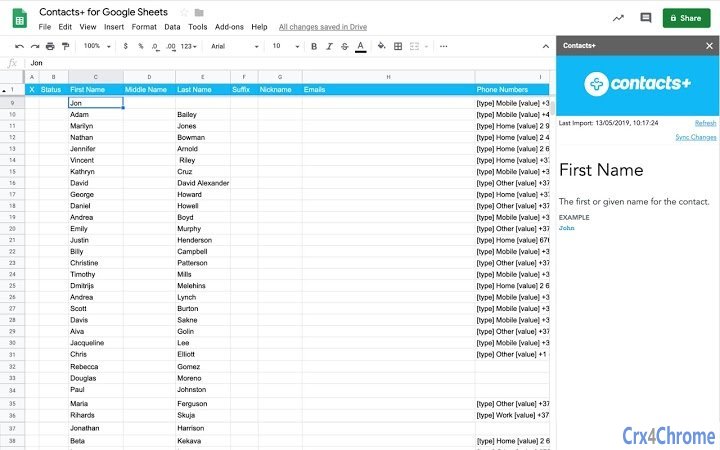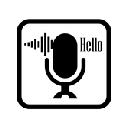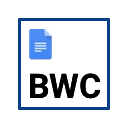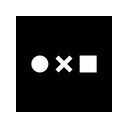Contacts+ for Google Sheets 133 CRX for Google Sheets
A Free Productivity Add-on
Published By Contacts+
Contacts+ for Google Sheets (ndenkcdongiinhllenjbghglgakpflco): Sync and edit your Contacts+ address book contacts using a spreadsheet. Contacts+ allows you to add context to your relationships…... Read More > or Download Now >
Contacts+ for Google Sheets for Google Sheets
Tech Specs
User Reviews

- • Rating Average
- 3.04 out of 5
- • Rating Users
- 24
Download Count
- • Total Downloads
- 17
- • Current Version Downloads
- 1
- • Updated: May 17, 2019
Contacts+ for Google Sheets is a free Productivity Add-on for Google Sheets. You could download the latest version crx file or old version crx files and install it.
More About Contacts+ for Google Sheets
Contacts+ allows you to add context to your relationships with its smart, cloud-based address book. You can access your address book from anywhere, on any device, all while syncing your contacts with the services you already use such as Google, iCloud, and Office 365.
Contacts+ gives you the ability to export your contacts directly into a Google Sheet. You can then edit your contacts in the Google Sheet, and the edits will be synced back to your Contacts+ Address Book.
It simplifies bulk management of contact information.
Requirements
- A Contacts+ account
- A Google account
Get Started
How to get started:
- Install the add-on
- Grant your permission to run the add-on
- Allow the Contacts+ OAuth permission
- From the "add-ons" menu in Google Sheets, you can import your contacts into a blank sheet.
- Hint: If you leave the sidebar menu open when using the add-on, when clicking into a cell you will see help text explaining the field and the data types that it supports.
Support
If you have any questions, we would love to help: support@contactsplus.com.
Known Issues
- In Safari, when logging in, you have to manually close the window - (Google Apps Scripts/Safari Issue)
Large address books load slowly.
- Syncing all contacts in large address books is slow and may timeout. WORKAROUND: Use the selection tool by placing an X in the first column on the contacts you want to push.
- If you Find & Replace, you could inadvertently change hidden columns that are important to updating the contact. So please make sure you limit your find and replace to visible columns and rows.