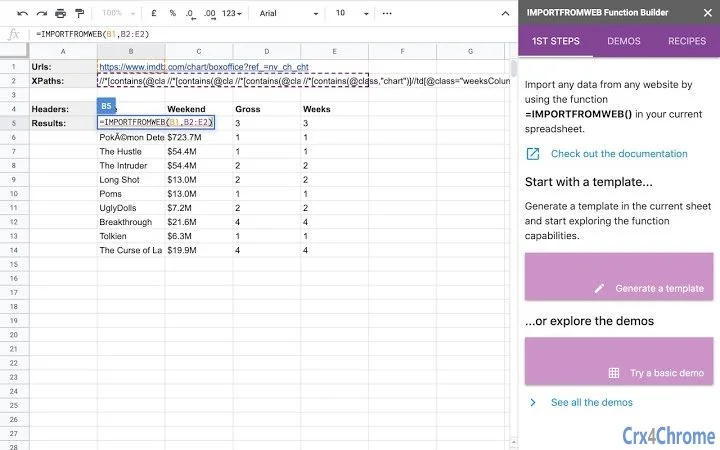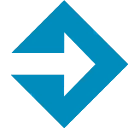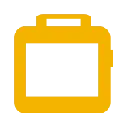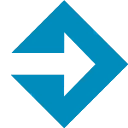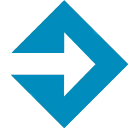Importfromweb 90 CRX for Google Sheets
A Free Productivity Add-on
Published By https://nodatanobusiness.com
Importfromweb (mnaonjbjllejbllmijlgcjhcgdpdgmln): IMPORTFROMWEB imports data from any website into your spreadsheet through a simple function. It's like IMPORTXML but on steroids!... Read More > or Download Now >
Importfromweb for Google Sheets
Tech Specs
- • Type: Google Sheets Add-on
- • Latest Version: 90
- • Price: Freeware
- • Offline: No
- • Developer: https://nodatanobusiness.com
User Reviews

- • Rating Average
- 4.83 out of 5
- • Rating Users
- 12
Download Count
- • Total Downloads
- 267
- • Current Version Downloads
- 97
- • Updated: December 14, 2019
Importfromweb is a free Productivity Add-on for Google Sheets. You could download the latest version crx file or old version crx files and install it.
More About Importfromweb
No coding knowledge required!
USE IT TO:
* Retrieve search results in Amazon, Google, ...
* Analyze websites links for SEO
* Gather information from multiple Wikipedia pages
* Follow stock market trends
* Extract lists of homes in Zillow
* Watch free photos in bulk from Unsplash
... and wherever your imagination brings you
FEATURES
* High volume of requests per sheet
Use the function hundreds of times per spreadsheet
* Scrape pages loaded with Javascript
Our powerful engine allows to return elements from Javascript-powered websites
* Works flawless with many websites
A pool of proxies from all around the world allows IMPORTFROMWEB to load most of the websites.
* Stores results so it doesn’t recalculate at any change
Unlike IMPORTXML, it doesn’t update the cells at any edition of the spreadsheet. Instead it uses a smart and customizable cache system so you keep data for hours or days.
* Use CSS selectors or XPaths to find elements on the page.
CSS selectors is so easy to learn, but XPath is so powerful… well, just choose your flavor
* Choose your country
You can query a website from many different places. Super useful to import local content or compare what a page displays in various countries
* Stack various pages of search results in one list
* Optional regular expressions manipulations
Uses the power of regexs in order to extract or replace specific parts of texts. It helps you keep your data clean for further analyses
QUICK STEPS
To extract content from a website, just call the IMPORTFROMWEB function and fill the urls and XPaths of the elements you are looking for:
Ex: IMPORTFROMWEB("https://www.espn.com/nba/stats", "//table[contains(@class,"Table2")]//td[2]")
WHY IS IT BETTER THAN IMPORTXML, IMPORTFEED or IMPORTDATA?
- The three native functions only work in certain conditions. For example, they cannot load Javascript-powered websites.
- IMPORTFROMWEB offers much more flexibility and make the native counterparts useless
If you are used to Google's native IMPORT functions, you should give it a try ;)
If you are new to importing web content, remember that it will give you super powers:
- Any data directly in your spreadsheet
- No more copy/pasting
- Your content refreshed regularly
- ...
Many users of Supermetrics, Slemma, Yet Another Mail Merge, Autocrat and Power Tools already love it!
Version: 2.014