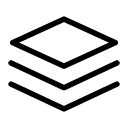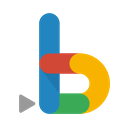X-Author for Sheets 71 CRX for Google Sheets
A Free Business Tools Add-on
Published By www.apttus.com
X-Author for Sheets (lfipadbfiameofpbddpcmoapoadmmdfb): Make Google Sheets your user interface for Salesforce.... Read More > or Download Now >
X-Author for Sheets for Google Sheets
Tech Specs
- • Type: Google Sheets Add-on
- • Latest Version: 71
- • Price: Freeware
- • Offline: No
- • Developer: www.apttus.com
User Reviews

- • Rating Average
- 4 out of 5
- • Rating Users
- 5
Download Count
- • Total Downloads
- 3
- • Current Version Downloads
- 3
- • Updated: April 3, 2018
X-Author for Sheets is a free Business Tools Add-on for Google Sheets. You could download the latest version crx file and install it.
More About X-Author for Sheets
Gain all the power of Salesforce right from Google Sheets!
X-Author for Sheets enables you to use Google Sheets as a data entry interface for Salesforce, saving time, reducing errors and increasing Salesforce adoption. Use Google Sheets to update Opportunities, assign Leads, maintain User profiles, mass edit Accounts and much more. No cut and paste necessary, no email required.
X-Author for Sheets combines all the flexibility of Google Sheets and all the power of Salesforce. Enjoy these amazing benefits when you combine Google Sheets and Salesforce with X-Author:
* Sign in to Salesforce—right from Google Sheets
* Retrieve, update, create and delete Salesforce records (all subject to Salesforce permissions and controls)
* Work with any Salesforce standard or custom objects
* Work with parent-child objects
* Use Salesforce picklists in Google Sheets
* Save updates across objects back to Salesforce with a single click
* Use Google Sheets charts and analytics with live Salesforce data
* All Salesforce security is enforced in Google Sheets (for example, validation rules and permissions)
If your team uses Google Sheets and Salesforce, you’ll benefit from X-Author for Sheets by boosting Salesforce adoption and productivity.
To learn more, contact us at info@x-author.com.
Product Requirements
Using X-Author for Sheets requires the following:
* You must be a current Salesforce user.
* You must have an X-Author license. Please contact us at info@x-author.com to learn more.
* In order to create a new X-Author app, you must have a PC version of Microsoft Excel 2007 or later and must download and install the X-Author for Excel Designer software. Users of X-Author for Sheets do NOT require Microsoft Excel or a PC.
If you have met these requirements, take the following steps to start using X-Author for Sheets:
* Log in to Salesforce using your credentials.
* Download and run the X-Author for Sheets runtime package from the Salesforce Install Center.
* Enable Google Drive on your Google account.
* Install the X-Author for Sheets add-on from the Google Store.
* Download and run the X-Author for Sheets applications assigned to you.
* For further assistance, visit the Apttus Customer Community at https://apttusportal.force.com/community.