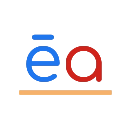Ready Steady Spell (joliflhljdhdikoiaphebgbkkfggpofp): A multilingual spelling tool for kids to practice their spelling lists.... Read More > or Download Now >
Ready Steady Spell for Google Sheets
Tech Specs
- • Type: Google Sheets Add-on
- • Latest Version: 10
- • Price: Freeware
- • Offline: No
- • Developer: diggitydugs
User Reviews

- • Rating Average
- 4.14 out of 5
- • Rating Users
- 7
Download Count
- • Total Downloads
- 46
- • Current Version Downloads
- 14
- • Updated: November 21, 2019
Ready Steady Spell is a free Education Add-on for Google Sheets. You could download the latest version crx file or old version crx files and install it.
More About Ready Steady Spell

This tool allows you to enter a list of spelling words and then run a spelling test where your words are read out to you (in a voice of your choice).
Once you are done it will display your results and show you which answers were incorrect.
The voices are provided by your browser using HTML5 Speech Synthesis technology. Unfortunately this means that not all browsers support this functionality - see this link for a list of browsers (and versions) which are expected to work: https://caniuse.com/#feat=speech-synthesis
There is an added feature that allows you to easily insert accents into your words, which is handy for many languages because Google Sheets does not support them very well. This feature can be accessed from the Add-ons menu once the add-on is loaded.
Just for fun - use this add-on for TTS - enter in the text and get your computer to talk to you :)
Note: if you are having trouble loading the voices (or any other issues) please contact me via the Add-ons menu (Ready Steady Spell -> Help). Provide enough details so I can assist. Information to include: which browser (name/version), which operating system (Windows/Mac/Linux) and your email address.
Thank you for trying Ready Steady Spell.