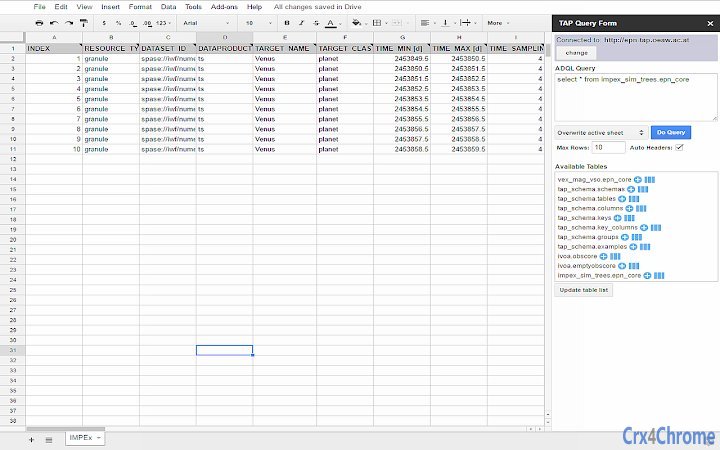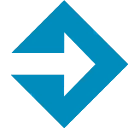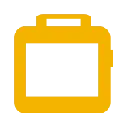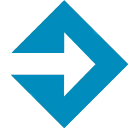TAP Sheet (jojpnlhhnkcapkghjpeeojccpcoljdgg): IVOA TAP Add-On for Google Sheets... Read More > or Download Now >
TAP Sheet for Google Sheets
Tech Specs
- • Type: Google Sheets Add-on
- • Latest Version: 10
- • Price: Freeware
- • Offline: No
- • Developer: Tarek Al-Ubaidi
User Reviews

- • Rating Average
- 0 out of 5
- • Rating Users
- 0
Download Count
- • Total Downloads
- 19
- • Current Version Downloads
- 19
- • Updated: September 4, 2017
TAP Sheet is a free Productivity Add-on for Google Sheets. You could download the latest version crx file and install it.
More About TAP Sheet
After installing the Add-On, you need to provide an address to a valid TAP host. The default path to the root resource of the connected service is related to a GAVO DaCHS service - mind that if you connect to a different TAP implementation, you might have to adapt the path accordingly and/or certain features might not work as expected.
After a connection has been established, you can retrieve all available tables from the service by clicking "Update table list" at the bottom of the Add-On interface. Every table then allows you to display all its columns available for ADQL queries. Table and column names can be easily inserted into the ADQL query by clicking the respective "+" icon, replacing the selected text of the query. A table header can be created automatically, showing column names, units and descriptions respectively for every column.
For a comprehensive tutorial please refer to >> https://drive.google.com/open?id=0B5hOkAv922Z6OU9fN3RyQ0JRZGc