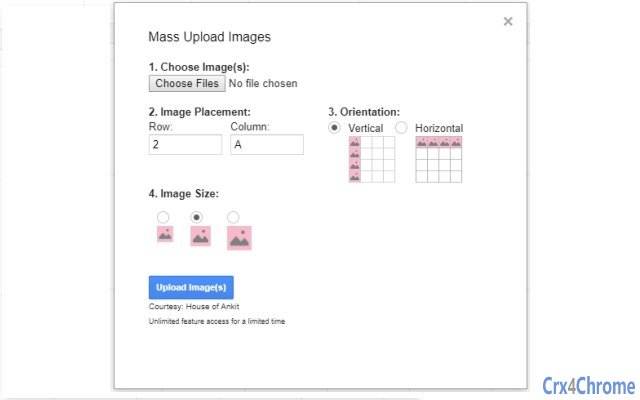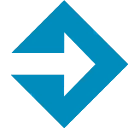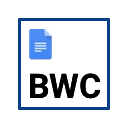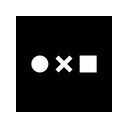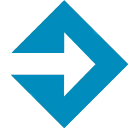Mass Upload Images to Google Sheets 15 CRX for Google Sheets
A Free Productivity Add-on
Published By House of Ankit
Mass Upload Images to Google Sheets (laekgglmccdbebdknenbbndjiefncfad): Now bulk upload multiple images in a single click to Google Sheets. You can specify cells, orientation and size of images.... Read More > or Download Now >
Mass Upload Images to Google Sheets for Google Sheets
Tech Specs
- • Type: Google Sheets Add-on
- • Latest Version: 15
- • Price: Freeware
- • Offline: No
- • Developer: House of Ankit
User Reviews

- • Rating Average
- 4.1 out of 5
- • Rating Users
- 31
Download Count
- • Total Downloads
- 0
- • Current Version Downloads
- 0
- • Updated: March 15, 2018
Mass Upload Images to Google Sheets is a free Productivity Add-on for Google Sheets. You could download the latest version crx file and install it.
More About Mass Upload Images to Google Sheets
2) Please click the menu and then click the "Upload Images".
3) A dialogue box will open. Select your images, enter the row number and column name.
4) Please select orientation of the image placement.
5) Please select the size of image you want to place in the sheet.
6) This add-on will start placing images.
7) Please take extra care while entering row number and column name, it may over-write your data.
8) Click on Upload Image(s) button to upload bulk images.
If you have any feedback or issues then please write to apps@shopankit.com