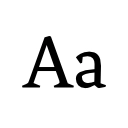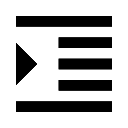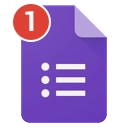Size My Sheet (febcfenbdhoehkpkmecmalmmlljkbcjd): How close is your spreadsheet to the 5m cell Google Sheet limit? Use this add-on to show how much you’ve used.... Read More > or Download Now >
Size My Sheet for Google Sheets
Tech Specs
- • Type: Google Sheets Add-on
- • Latest Version: 11
- • Price: Freeware
- • Offline: No
- • Developer: https://tillerhq.com
User Reviews

- • Rating Average
- 4 out of 5
- • Rating Users
- 28
Download Count
- • Total Downloads
- 6
- • Current Version Downloads
- 6
- • Updated: January 30, 2019
Size My Sheet is a free Utilities Add-on for Google Sheets. You could download the latest version crx file or old version crx files and install it.
More About Size My Sheet
The Size My Sheet add-on also allows you to insert a function within your sheet to retrieve the number of cells used or the percent used of the cell maximum that Google has set. It’s useful if you’d like to see these numbers in cells on the sheet rather than using the gauge in the sidebar.
To use this feature simply type one of the functions below into an empty cell of a Google Sheet with the Size My Sheet add-on installed.
Retrieve the number of cells used:
=tillerCellsUsed()
Retrieve the percentage used:
=tillerCellsUsed(“Percent”)