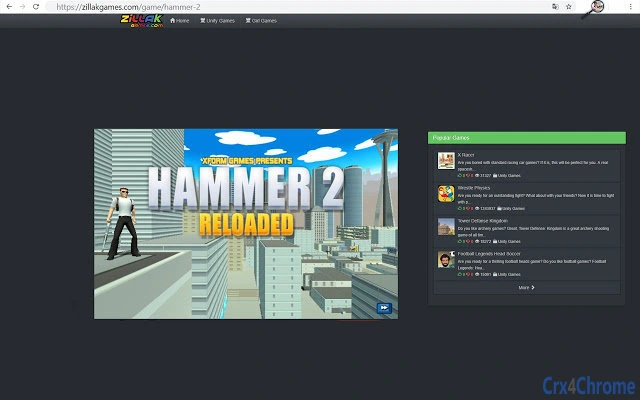Hammer 2 (bahjfiejphajghpenfapkhndbolmbhia): Duty calls agent! A very hard duty. You are the one who can take the hammer and crash enemies. Equip your gun and listen to your...... Read More > or Download Now >
Hammer 2 for Chrome
Tech Specs
- • Type: Browser Extension
- • Latest Version: 9.2
- • Price: Freeware
- • Offline: No
- • Developer: https://zillakgames.com
User Reviews

- • Rating Average
- 4.1 out of 5
- • Rating Users
- 33
Download Count
- • Total Downloads
- 103
- • Current Version Downloads
- 64
- • Updated: September 2, 2019
Hammer 2 is a free Sports Extension for Chrome. You could download the latest version crx file or old version crx files and install it.
More About Hammer 2
Duty calls agent! A very hard duty. You are the one who can take the hammer and crash enemies. Equip your gun and listen to your commander, go out, take them out! This is a serious battle area, so prepare a strategy. Yes we know that you are a good online fps shooter, but this is not an easy duty. Fight games are areas that you can show your skills. Hammer 2 reloaded is a perfect game to actualize this. Like online fps games, you will try to eliminate enemy agents with your pistol. But sometimes you will get better weapons, so battle is similar with strategy war games. In each chapter, you will get different hard duties. Achieve them, do not let you commander down! This is one of the top free to play fps games, so what are you waiting for, just get ready, get your weapons and begin this free battle game! If you enjoy to play online multiplayer fps games, this means you follow the best online fps games, so don’t you stop there, dive into action! Train yourself to be a skillful agent and do not let your enemies control the area. Get your weapon agent!
How to play:
Mouse to aim and shoot.
Space to jump, arrow keys or WASD to run around.
How to remove:
1. Click on the icon given in the upper right-hand side of your Chrome browser.
2. Go to the “settings”.
3. Click on “extensions”.
4. Find the extension that you want to uninstall.
5. Click on the trash can icon to the right of “enable”, when you find the extension you want to remove.
6. The extension is removed.
You can contact with us support@zillakgames.com and share your thoughts and problems.
How to play:
Mouse to aim and shoot.
Space to jump, arrow keys or WASD to run around.
How to remove:
1. Click on the icon given in the upper right-hand side of your Chrome browser.
2. Go to the “settings”.
3. Click on “extensions”.
4. Find the extension that you want to uninstall.
5. Click on the trash can icon to the right of “enable”, when you find the extension you want to remove.
6. The extension is removed.
You can contact with us support@zillakgames.com and share your thoughts and problems.