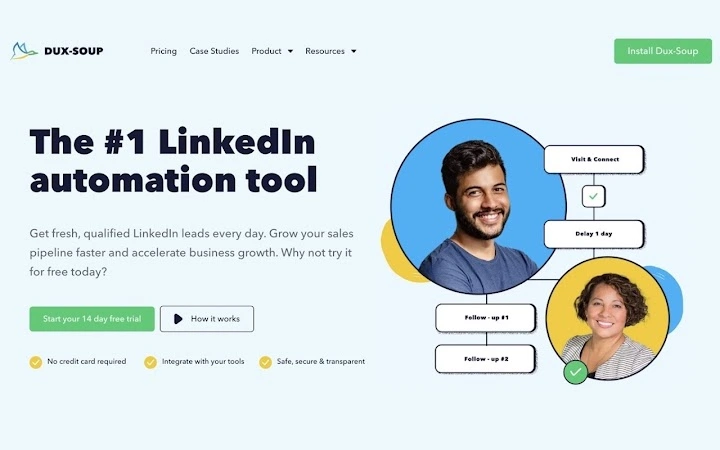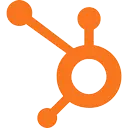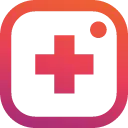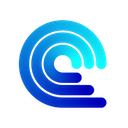Dux-Soup for LinkedIn Automation 9.1.0 CRX for Chrome
A Free Social & Communication Extension
Published By www.dux-soup.com
Dux-Soup for LinkedIn Automation (ppdakpfeaodfophjplfdedpcodkdkbal): Get fresh, qualified LinkedIn leads every day with the #1 LinkedIn automation tool.... Read More > or Download Now >
Dux-Soup for LinkedIn Automation for Chrome
Tech Specs
- • Type: Browser Extension
- • Latest Version: 9.1.0
- • Require: Chrome 48.0 and up
- • Offline: No
- • Developer: www.dux-soup.com
User Reviews

- • Rating Average
- 4.38 out of 5
- • Rating Users
- 426
Download Count
- • Total Downloads
- 431
- • Current Version Downloads
- 0
- • Updated: April 15, 2024
Dux-Soup for LinkedIn Automation is a free Social & Communication Extension for Chrome. You could download the latest version crx file or old version crx files and install it.
More About Dux-Soup for LinkedIn Automation
Dux-Soup makes it easy to find, attract and engage with prospects on LinkedIn. It automatically views prospect profiles, endorses skills, follows activity and sends personalized messages on your behalf.
It is a browser plug-in which works with Google Chrome and it will become your virtual assistant on LinkedIn - saving you hours of manual data entry when it comes to tracking all the prospects you interact with.
Dux-Soup will give you leads in a lot less time. It keeps track of every single profile you visit and allows you to make notes directly on the profile pages which are saved. Profile date and notes can be exported as a .CSV file to be opened in Microsoft Excel or similar. The file includes data such as the timestamp of the visit, name of the person whose profile you visited, job title, company name, location, email and notes.
All your activities on LinkedIn are tracked automatically and are visible once exported. You can take and save notes on each profile. Dux-Soup also includes the ability to auto-visit profiles of LinkedIn users based on Google or LinkedIn searches. The profile you are viewing will then usually view your profile and perhaps connect.
There are three editions: Starter Edition (free), Professional Edition (paid/monthly) and Turbo Edition (paid/monthly).
The Starter Edition has been created for LinkedIn Standard, Business Pro and Sales Navigator. It offers 100 profile visits per day, visits group members, can search using Google X-Ray and provides the Note-Taking function.
The Professional Edition offers unlimited user-configurable visits per day, visits group members, supports all versions of LinkedIn, downloads data, exports profile lists via Quickscan, has configurable throttling, can search using Google X-Ray and of course, provides the Dux-Soup Note-Taking function, custom tagging, auto-connect, auto-follow, auto-save to pdf and auto-endorse.
The Turbo Edition provides all the functionality of the Professional Edition plus integration with common third-party CRM and lead management platforms such as HubSpot, Pipedrive, Zoho, Salesforce, Salesflare as well as Applicant Tracking (ATS) systems.
** Note that the Starter Edition is designed to give you a ‘taste’ of what the tool can do. Most Dux-Soup users quickly progress to the Professional Edition or Turbo Edition due to the 100 profiles a day limit on our Starter edition and other restrictions. **
If you like the free version and want more, you can simply upgrade to the Professional Edition (over the Chrome webstore) or Turbo Edition (via www.dux-soup.com website) and unlock all the additional features.
For more information:
• Website: https://www.dux-soup.com
• Support site: https://support.dux-soup.com
• Dux-Soup YouTube channel: https://channel.dux-soup.com
• Blog: https://blog.dux-soup.com
• Facebook: https://www.facebook.com/DuxQuack/
• Facebook Group: https://www.facebook.com/groups/duxsoup/
Recognized as having the best customer support on the web via live chat support, responsive email and 1-on-1 support calls scheduled via https://calendly.com/dux-soup/.com.
Any questions or things you'd like to see, email The Dux on info@dux-soup.com. You can also follow and contact us over Facebook (Dux-Soup) or Twitter @DuxQuack.
Happy prospecting! If you like our product please leave a happy review on the Chrome Store.
Thanks,
Team Dux-Soup.