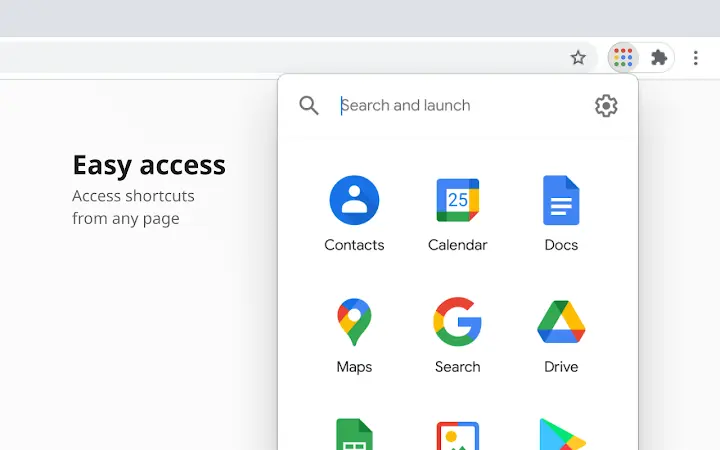G App Launcher (ponjkmladgjfjgllmhnkhgbgocdigcjm): The best access to Google™ Services and Websites... Read More > or Download Now >
G App Launcher for Chrome
Tech Specs
- • Type: Browser Extension
- • Latest Version: 28.0.3
- • Require: Chrome 88 and up
- • Offline: Yes
- • Developer: apps.jeurissen.co
User Reviews

- • Rating Average
- 3.88 out of 5
- • Rating Users
- 442
Download Count
- • Total Downloads
- 945
- • Current Version Downloads
- 0
- • Updated: April 15, 2024
G App Launcher is a free Productivity Extension for Chrome. You could download the latest version crx file or old version crx files and install it.
More About G App Launcher
That's where this extension comes in. It allows you to customize the app launcher and add more then 250 Google shortcuts. And it is not limited to these 250 Google shortcuts; the extension also allows you to create custom shortcuts to every website you want.
In the settings page, which you can open via the "Configure" button in the app launcher, you can define which shortcuts you want to display in the app launcher via drag and drop (hold your mouse on a shortcut in the left list, drag it to the right list, and release your mouse). You can add or remove all shortcuts via the two buttons below the left list. The settings page also allows you to filter the 250+ Google shortcuts via the searchbox and you can easily sort your selection via the "Sort A-Z" button.
If the shortcut you want is not available in the list, you can submit a google shortcut request via the "Suggest a new google Shortcut" button. If you want to add a non Google Shortcut, add a new one via the red "add custom shortcut" button.