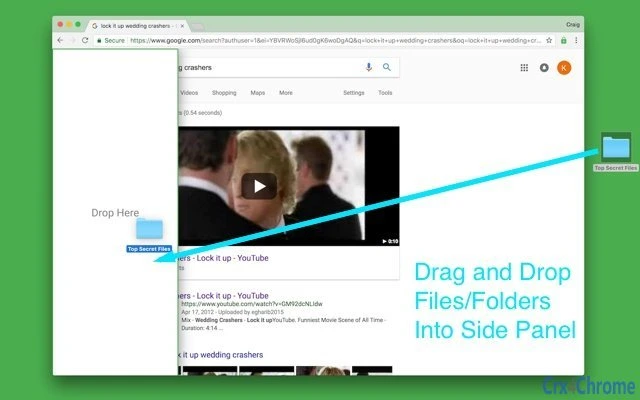Lock It Up (pndkjkgplmkdmjoblcfbcpplkbdobcbl): Password protect any file or folder.... Read More > or Download Now >
Lock It Up for Chrome
Tech Specs
- • Type: Browser Extension
- • Latest Version: 1.0.2
- • Price: Freeware
- • Offline: No
- • Developer: https://kymono.io
User Reviews

- • Rating Average
- 2.95 out of 5
- • Rating Users
- 19
Download Count
- • Total Downloads
- 9
- • Current Version Downloads
- 9
- • Updated: August 25, 2018
Lock It Up is a free Productivity Extension for Chrome. You could download the latest version crx file and install it.
More About Lock It Up
To unlock files, drag and drop them into the side panel, and enter the password that was used to lock them. The unlocked files will be auto-downloaded.
Note: The extension WILL NOT WORK on the NEW TAB PAGE or on any system pages (like the chrome install page). Also, after installing the extension you will need to REFRESH any pages that were already loaded for the side panel to become available. After installing, open a new tab and go to any website then the side panel will become available for drag and drop of files/folders.
The extension uses salted hashing to prevent dictionary attacks and AES-256bit encryption.
Encrypt and decrypt any files on any device that runs Chrome and supports extensions.