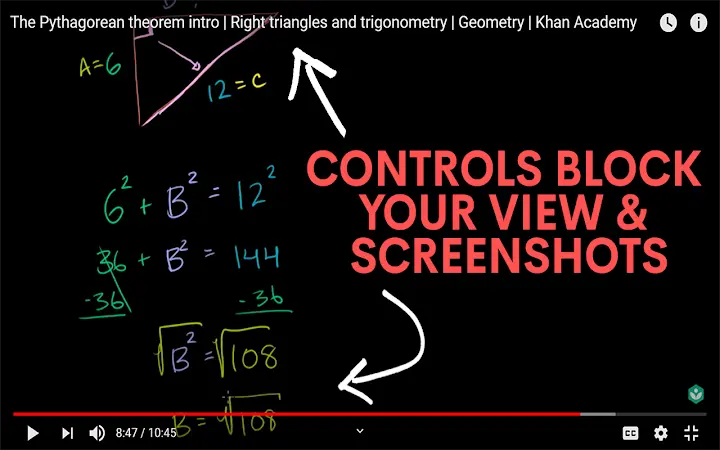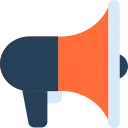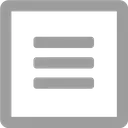Hyde (pmkpddhfbiojipiehnejbjkgdgdpkdpb): Press Ctrl+M to hide or show the YouTube video player controls.... Read More > or Download Now >
Hyde for Chrome
Tech Specs
- • Type: Browser Extension
- • Latest Version: 1.1
- • Price: Freeware
- • Offline: No
- • Developer: hydecontrols.com
User Reviews

- • Rating Average
- 4.28 out of 5
- • Rating Users
- 304
Download Count
- • Total Downloads
- 32
- • Current Version Downloads
- 12
- • Updated: June 9, 2022
Hyde is a free Accessibility Extension for Chrome. You could download the latest version crx file or old version crx files and install it.
More About Hyde
⭐ Simply use the keyboard shortcut Ctrl+M to hide the controls or show them again.