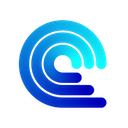Batch Media Saver from Instagram 4.7.0 CRX for Chrome
A Free Social & Communication Extension
Published By batch-saver-for-instagram
Batch Media Saver from Instagram (plmnmnpijgncjompjiccojbccinacefh): Downloads all Instagram™ media in best quality... Read More > or Download Now >
Batch Media Saver from Instagram for Chrome
Tech Specs
- • Type: Browser Extension
- • Latest Version: 4.7.0
- • Price: Freeware
- • Offline: No
- • Developer: batch-saver-for-instagram
User Reviews

- • Rating Average
- 3.88 out of 5
- • Rating Users
- 128
Download Count
- • Total Downloads
- 2818
- • Current Version Downloads
- 2818
- • Updated: August 8, 2019
Batch Media Saver from Instagram is a free Social & Communication Extension for Chrome. You could download the latest version crx file or old version crx files and install it.
More About Batch Media Saver from Instagram
You can either save all of them in one archive or choose a date range and save only pictures taken at that time.
From VERSION 1.6 it is also possible to save comments as separate files.
VERSION 2.2 - you can now save stories as well, just put the check in the Options.
VERSION 2.4 - added a feature to download saved posts.
VERSION 2.9 - added an option to download 'tagged' pictures. Please mind that there's no info about the number of pictures in this case.
Instructions:
1) Log in to your Instagram account. The extension won't function properly unless you are logged in.
2) Go to any Instagram™ profile whose media you can see and want to download.
3) Open the pop-up window of the extension, you will see the user's icon, name and the number of all the media taken by this person (pictures and videos).
4) If you want to download all just press Download. If you want to only save pictures and videos taken at a peculiar period of time, right-click on the extension's icon and choose Options. Once in the Options, set the date range and press OK.
5) If you want to reset the set dates in the Options, open the Options and click Reset to Default.
That's it!
Support: fattynoparents@gmail.com