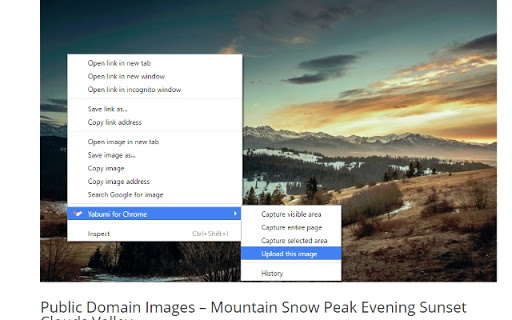Yabumi (pkipobhcddgffnenhohcafaaekfndmcf): Speedy screen shot sharing via Yabumi... Read More > or Download Now >
Yabumi for Chrome
Tech Specs
User Reviews

- • Rating Average
- 3.67 out of 5
- • Rating Users
- 3
Download Count
- • Total Downloads
- 3
- • Current Version Downloads
- 3
- • Updated: August 8, 2016
Yabumi is a free Productivity Extension for Chrome. You could download the latest version crx file and install it.
More About Yabumi
Usage:
You can capture & share visible area of viewing page on click yabumi icon.
You can also capture entire page and selected area of viewing page via context menu.
The action when click yabumi icon (called default action) is configurable.
Area Selecting:
1. Entering area selecting mode, the page come darkened.
2. Select area with mouse.(Drag and drop)
3. When release mouse button, the area is captured and shared.
You can cancel area selecting mode with right click.
Change log:
1.3.2 fix visible area capture on edge case
1.3.1 fix area selecting mask size on small page
1.3.0 support select area capture
1.2.1 support data URI as image element source
1.2.0 support upload a copy of image element source
1.1.8 fix visible area capture with high-resolution display
1.1.7 support high-resolution display and zoomed tabs
1.1.6 change design of options page
1.1.5 modify to send client name to yabumi server
1.1.4 send page title as a name of image to yabumi server
1.1.3 fix notification message for pages whose width*height is 0
1.1.2 fix option page is white
1.1.1 notify if page to capture is too large
1.1.0 Add default duration option
1.0.2 display notification on error
1.0.1 optimize context menu
1.0.0 saves options real time
0.3.2 fixes context menu
0.3.0 add option page and allow choose action on click icon
0.2.0 internationalization(English, Japanese)
0.1.0 support entire page capturing and context menu
0.0.1 first release