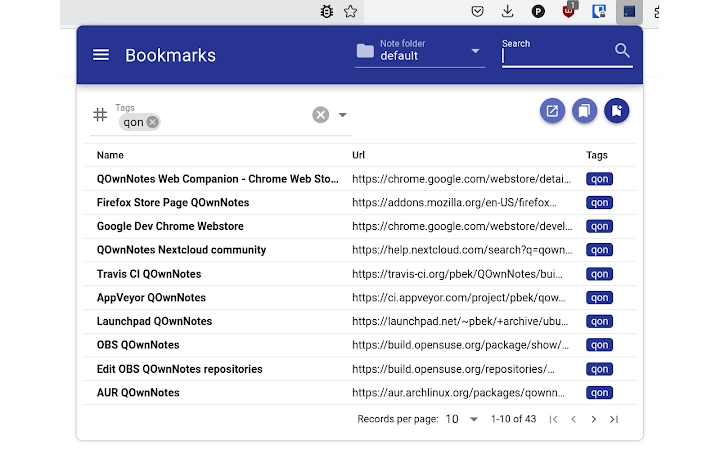QOwnNotes Web Companion 2024.4.0 CRX for Chrome
A Free Productivity Extension
Published By Patrizio Bekerle
QOwnNotes Web Companion (pkgkfnampapjbopomdpnkckbjdnpkbkp): This is a companion extension for QOwnNotes to interact with the note taking desktop application.... Read More > or Download Now >
QOwnNotes Web Companion for Chrome
Tech Specs
- • Type: Browser Extension
- • Latest Version: 2024.4.0
- • Require: Chrome 88.0 and up
- • Offline: No
- • Developer: Patrizio Bekerle
User Reviews

- • Rating Average
- 4.71 out of 5
- • Rating Users
- 7
Download Count
- • Total Downloads
- 21
- • Current Version Downloads
- 0
- • Updated: April 8, 2024
QOwnNotes Web Companion is a free Productivity Extension for Chrome. You could download the latest version crx file or old version crx files and install it.
More About QOwnNotes Web Companion
To use this extension QOwnNotes needs to be running.
Features:
- bookmark management from links in notes
- for more information about the bookmarks feature please visit https://www.qownnotes.org/Knowledge-base/QOwnNotes-Web-Companion-browser-extension
- creating a new note (only text) from the current selection by right-clicking it
- this is scriptable in QOwnNotes
- creating a new note from the content of the current webpage by right-clicking on the page
- the html will be converted to markdown and images of the page will be downloaded (might take a while)
- this is scriptable in QOwnNotes
- creating a new note with a screenshot of the visible part of the current webpage by right-clicking on the page
- you can change the server socket port in the extension *Option page*
## Permissions
- the extension uses the `tabs` permission that may be interpreted as permission to `Read your browsing history` to be able to store bookmarks for all open tabs in a window with a single click