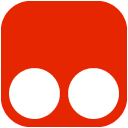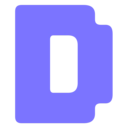GWT Super Dev Button (piekceemifgeaigkimahdckfcikpmleh): Extension for GWT super dev mode developers... Read More > or Download Now >
GWT Super Dev Button for Chrome
Tech Specs
- • Type: Browser Extension
- • Latest Version: 1.2.1
- • Price: Freeware
- • Offline: No
- • Developer: #DEL#
User Reviews

- • Rating Average
- 3.71 out of 5
- • Rating Users
- 14
Download Count
- • Total Downloads
- 24
- • Current Version Downloads
- 24
- • Updated: April 9, 2015
GWT Super Dev Button is a free Developer Tools Extension for Chrome. You could download the latest version crx file and install it.
More About GWT Super Dev Button
-'Module' dropdown displays all available modules on the specified code server
-On pressing the 'Compile' button the 'code server url' will be remembered
-On changing the 'code server' url modules will be reloaded
PLEASE NOTE:You may need to re-install the extension, in order to make Hot-Key work
$IF YOU FIND A BUG PLEASE DON'T HESITATE TO SUBMIT BUG REPORT$
Updates:
v.1.2.1 - Fixed problem with multi module projects
v.1.2.0 - Fixed layout issue (after Chrome changes), fixed disabling compile button
v.1.1.0 - Use Alt+Q to recompile (with last selected url and module name)
v.1.0.6 - More compact popup dialog
v.1.0.4 - Fixed problem with multi module projects
v.1.0.3 - Fixed annoying err message in a console