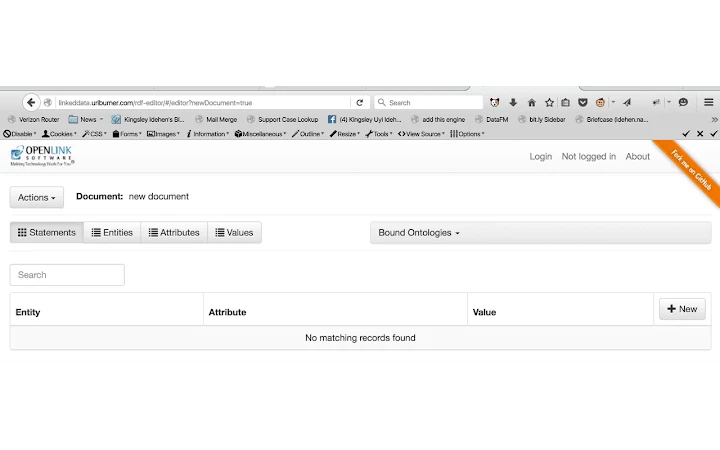OpenLink Structured Data Editor 1.1.13 CRX for Chrome
A Free Productivity Extension
Published By OpenLink Software
OpenLink Structured Data Editor (pglecohilpohlmjbdbbcmfpapfpcmbjl): RDF Editor... Read More > or Download Now >
OpenLink Structured Data Editor for Chrome
Tech Specs
- • Type: Browser Extension
- • Latest Version: 1.1.13
- • Require: Chrome 18 and up
- • Offline: No
- • Developer: OpenLink Software
User Reviews

- • Rating Average
- 5 out of 5
- • Rating Users
- 1
Download Count
- • Total Downloads
- 12
- • Current Version Downloads
- 5
- • Updated: August 19, 2022
OpenLink Structured Data Editor is a free Productivity Extension for Chrome. You could download the latest version crx file or old version crx files and install it.
More About OpenLink Structured Data Editor
OSDE enables creation and editing of data using abstract { subject → predicate → object } or { entity → attribute → value } notation. Once constructed, data can be saved to local or remote storage as RDF-Turtle documents. Full document access requires that remote HTTP-accessible servers support at least one of the following open standards:
• Linked Data Platform (LDP)
• WebDAV
• SPARQL 1.1 Update
• SPARQL Graph Protocol
Data stored as RDF-Turtle documents can be further transformed to other formats (JSON-LD, CSV, OData, Microdata, RDF/XML, RDF/JSON, etc.) using a variety of transformation tools and services.
v1.1.3, 2017-11-21
• Fix — Copy and Paste of RDF-Turtle or JSON-LD via “Direct Input” feature
• Add — Load Turtle or JSON-LD documents from Filesystem
• Add — Default WebID may be set via interaction with YouID extension, if also present — this sets the identity used for “Save” and “Save As” operations