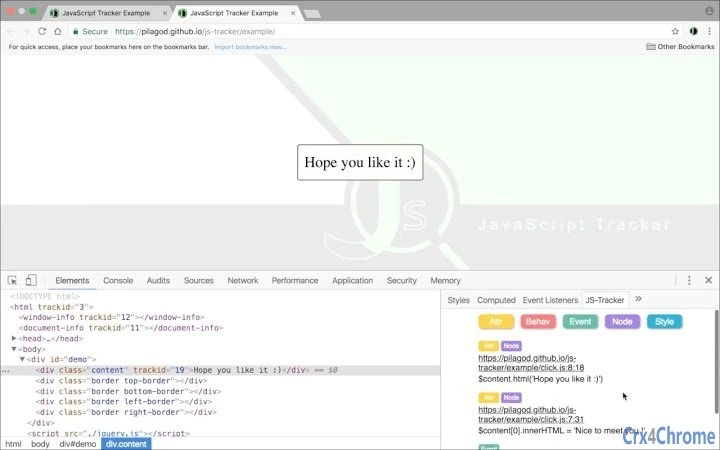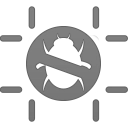JavaScript Tracker (pdkjocgjcabjddpnefbdkdeadfancbgh): Track JavaScript that uses DOM/jQuery APIs on web page at runtime... Read More > or Download Now >
JavaScript Tracker for Chrome
Tech Specs
User Reviews

- • Rating Average
- 3.45 out of 5
- • Rating Users
- 20
Download Count
- • Total Downloads
- 107
- • Current Version Downloads
- 76
- • Updated: March 5, 2019
JavaScript Tracker is a free Developer Tools Extension for Chrome. You could download the latest version crx file or old version crx files and install it.
More About JavaScript Tracker
Any DOM / jQuery APIs triggered by page actions to manipulate html dom elements at runtime will be recorded. Once an element is selected in Elements Panel of Chrome Developer Tools, the “JS-Tracker” sidebar beside Elements Panel will show brief information (api type, source file, line, column and code) about those code affect the selected element.
With this extension, developers can easily filter all possible JavaScript code causing unexpected behavior of selected element at a quick glance. It is needless to search hundreds or even thousands lines of code to identify possible error candidates before really start tackling the bug anymore.
Github: https://github.com/pilagod/js-tracker
Example: https://pilagod.github.io/js-tracker/example/
Suggestions are highly welcome to the github link above, and hope you will have better debugging experience of web pages that are based on DOM/jQuery APIs with this extension : )