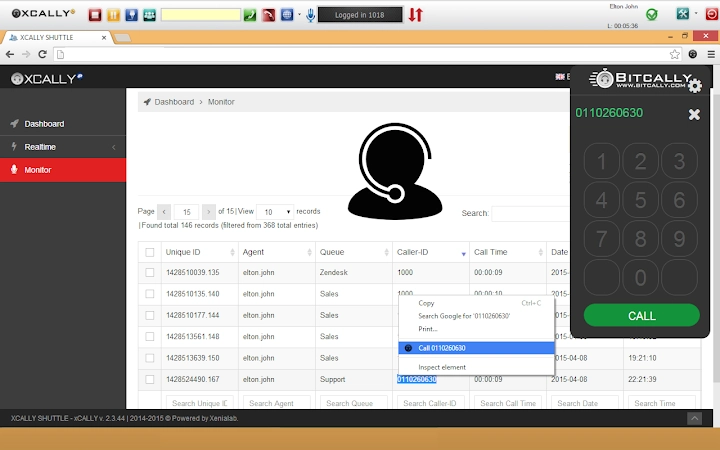Bitcally (pckcnakclkpcbbmkogfkcilplchlabhb): It enables click-to-dial to the phone numbers detected in the web pages and originates calls.... Read More > or Download Now >
Bitcally for Chrome
Tech Specs
- • Type: Browser Extension
- • Latest Version: 0.5
- • Require: Chrome 10 and up
- • Offline: No
- • Developer: www.xcally.com
User Reviews

- • Rating Average
- 5 out of 5
- • Rating Users
- 14
Download Count
- • Total Downloads
- 3
- • Current Version Downloads
- 0
- • Updated: September 9, 2021
Bitcally is a free Productivity Extension for Chrome. You could download the latest version crx file or old version crx files and install it.
More About Bitcally
It is simple and fast to use: just install the Bitcally extension and you will be able to dial any numbers available inside your browser with a simple Click. The phone numbers can be the Contacts inside your CRM, Ticketing system or any kind of Web page your call center agents manage.
The configuration is easy:
1. In case your agents use the XCALLY Phone bar: just install Bitcally for Chrome and they can start working with it immediatelly
2. In case your agents use external SIP phones: install Bitcally for Chrome, click on OPTIONS inside the Chrome bar extension icon and setup:
- Select "Other SIP clients"
- URL: the XCALLY server http://IP address
- The xCALLY agent USERNAME
- SAVE and you are done!
- The agent username
Insert a prefix in case you want to automatically add a prefix for each dialed extension.
Fast, Easy, Bitcally.
Enjoy!