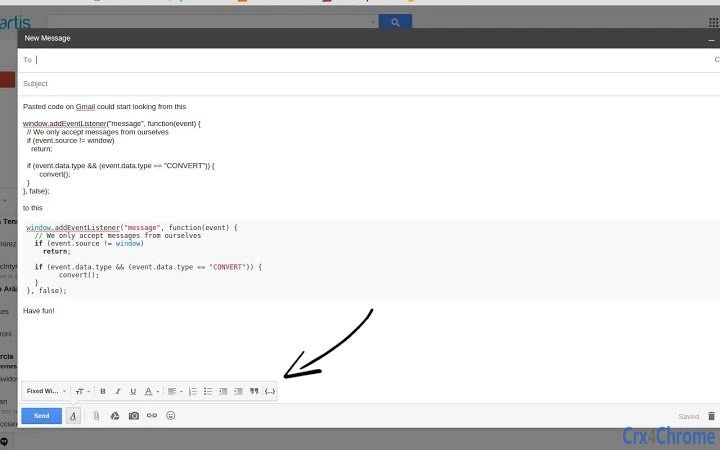Gmail Syntax Highlighting (pcipmnfalbiopheelcmpllcjciifkaeh): Adds a formatting button to syntax highlight code on Gmail messages.... Read More > or Download Now >
Gmail Syntax Highlighting for Chrome
Tech Specs
User Reviews

- • Rating Average
- 3.96 out of 5
- • Rating Users
- 27
Download Count
- • Total Downloads
- 60
- • Current Version Downloads
- 29
- • Updated: December 10, 2019
Gmail Syntax Highlighting is a free Productivity Extension for Chrome. You could download the latest version crx file or old version crx files and install it.
More About Gmail Syntax Highlighting
It supports more than 100 different languages including HTML, JS, CSS, Bash, C, C++, Java, Python, Ruby, etc.
Autodetect or force the use of specific language. To specify a language type the language name as the first line of the snippet.
For support or issues, please visit our Github and open an issue:
https://github.com/ktryber/gmail-highlight/issues
Thanks https://github.com/markustauscher for contributing to the project.
Version 1.8.2 Update Notes:
Added reset password functionality and some code cleanup.