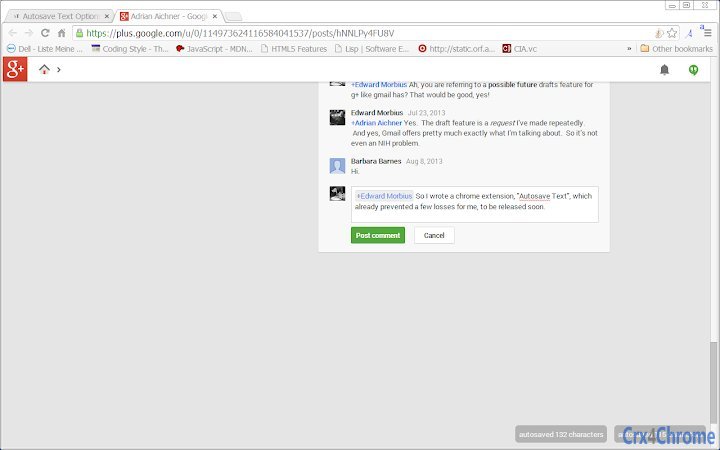Autosave Text (omgpghebcjlafeegihofjnhhmllplnie): Save edited text fields to sync storage (available in syncing chrome installations), except for input type password.... Read More > or Download Now >
Autosave Text for Chrome
Tech Specs
- • Type: Browser Extension
- • Latest Version: 14
- • Require: Chrome 29.0.1521.3 and up
- • Offline: No
- • Developer: adrian.a...@gmail.com
User Reviews

- • Rating Average
- 2.75 out of 5
- • Rating Users
- 8
Download Count
- • Total Downloads
- 6
- • Current Version Downloads
- 6
- • Updated: November 11, 2013
Autosave Text is a free Productivity Extension for Chrome. You could download the latest version crx file and install it.
More About Autosave Text
Any change restarts the timeout operation.
* Text will no longer be automatically saved when it shortens by more than the given number of characters from its last autosave length.
Autosaving resumes when it grows within bounds again.
* Text will only be automatically saved when it has at least the given number of characters.
This avoids saving cleartext account numbers and the like.
* All edited and input text fields are automatically saved to sync storage, except for input type password.
The texts are available in all chrome installations you are signed in to when syncing is turned on.
You can still use the extension when offline.
Syncing commences once you go online again.
*Contributing Translations*
Translations of the "message" texts (keep "description" for a reference) of
https://code.google.com/p/autosave-text/source/browse/autoSaveText/_locales/en/messages.json
to other languages (German is already covered) would be greatly appreciated.
Just submit your translation as attachment and specify the name of the language in the *Summary:* line at
https://code.google.com/p/autosave-text/issues/entry?summary=translation%20to%20LANGUAGE