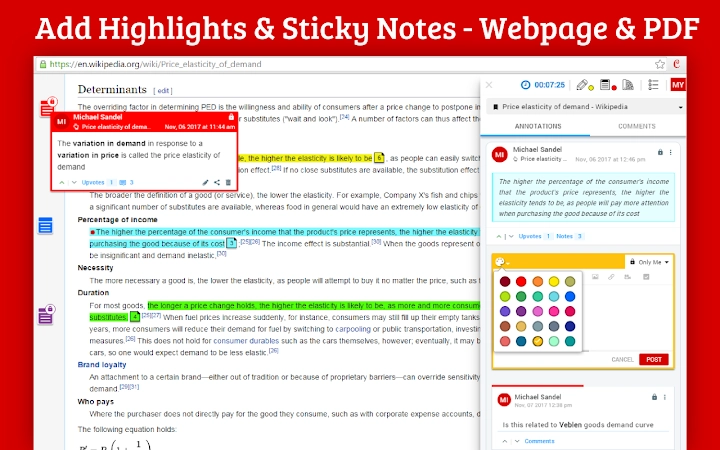JustClip Web Clipper (olejfcpiodohggkokfkaecelidkbdpal): Bookmark & annotate webpages & PDFs, capture screenshots, log time spent while browsing, block distracting sites, sync tabs... Read More > or Download Now >
JustClip Web Clipper for Chrome
Tech Specs
- • Type: Browser Extension
- • Latest Version: 2.1.0
- • Price: Freeware
- • Offline: No
- • Developer: justclip.co
User Reviews

- • Rating Average
- 3.83 out of 5
- • Rating Users
- 12
Download Count
- • Total Downloads
- 76
- • Current Version Downloads
- 2
- • Updated: May 15, 2022
JustClip Web Clipper is a free Productivity Extension for Chrome. You could download the latest version crx file or old version crx files and install it.
More About JustClip Web Clipper
*** We are updating our extension to reflect changes as per new Chrome rules. Thank you for your cooperation.
Clipicious is a powerful collaborative knowledge vault for you & your team.
Clipicious Web Clipper helps to collect anything you find interesting while browsing. It includes useful time-management tools to gather your learnings productively.
SAVE ANYTHING AS CLIP
- Bookmark a webpage, collect images, capture screenshots & save web articles.
- Organize clips in personal or team folders and groups.
- Search fast using tags, interest rating, labels, creation date etc.
TEXT ANNOTATIONS
- Came across interesting paragraph while reading? Capture using multi-colour highlights.
- Create multi-colour sticky notes anywhere on a web article.
- Annotate PDF weblinks without a need to download them.
- Discuss articles with your friends & colleagues on the webpages itself using comments.
- Give meaning to annotation colours using Legends. Search annotations faster using legend filter.
- Let your opinion be known to others by voting for each annotation.
IMAGE ANNOTATIONS
- Want to share a small section of the webpage? Capture it as a screenshot.
- Make use of in-built advanced image editor to draw attention to key points in an image.
- Hover over any image to activate image clipper for capturing images seen on the webpage.
WEB TIMER
- Auto start a web timer while browsing any website.
- Manage your browsing hours better by receiving regular alerts of time spent on a website.
- Make use of Pomodoro technique for productive learning breaks.
- Get a daily insight into valuable time spent on all website domains visited by you.
PRODUCTIVITY TOOLS
- Control your productive time by blocking distracting sites while focusing on your work.
- Read & annotate a web page in a clutter-free article view. Adjust background & font for stress-free reading.
- Seamlessly sync browser's open tabs url to access it from another device.
- In one click save a webpage url as a clip labelled as Read Later.
Kindly write to us at support@clipicious.com about bugs, suggestions or feedback to improve Clipicious.
Please note that this version has few bugs (especially in timer) & we are in process of fixing them as early as possible. Thank you for your understanding.
Privacy Policy: https://clipicious.com/privacy
Terms of Use: https://clipicious.com/terms