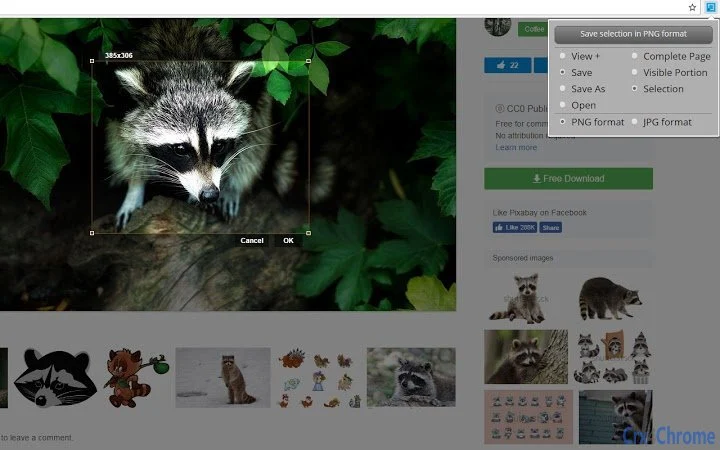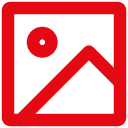ScreenOFF (olaepgjnhhhacihghllfmojoipnjabbl): Extension to create and save screenshots... Read More > or Download Now >
ScreenOFF for Chrome
Tech Specs
- • Type: Browser Extension
- • Latest Version: 1.6
- • Price: Freeware
- • Offline: No
- • Developer: screenoff.xyz
User Reviews

- • Rating Average
- 4.54 out of 5
- • Rating Users
- 157
Download Count
- • Total Downloads
- 8
- • Current Version Downloads
- 8
- • Updated: February 1, 2017
ScreenOFF is a free Photos Extension for Chrome. You could download the latest version crx file and install it.
More About ScreenOFF
In the expansion there are three modes:
-Screenshot All Pages
-Screenshot of the visible part of
-Screenshot selected part
Save the image directly to a download folder (set as the default browser)
Or it is possible to choose the path to save the screenshot.
Unlike our counterparts from Screenshot tool, we do not store your screenshots on our servers (we just do not have them), still images are stored only on your computer. Your information, personal or business, there is only yours.
If a page has an infinite scroll, then there are times when it is impossible to make a screenshot of the selected area, then you can take a screenshot of only visible part.
History
Version 1.6 By popular demand, added a photo sharing site, where you can upload screenshots saved on your computer. Now you can share your screenshots in facebook , skype, viber, WhatsApp.