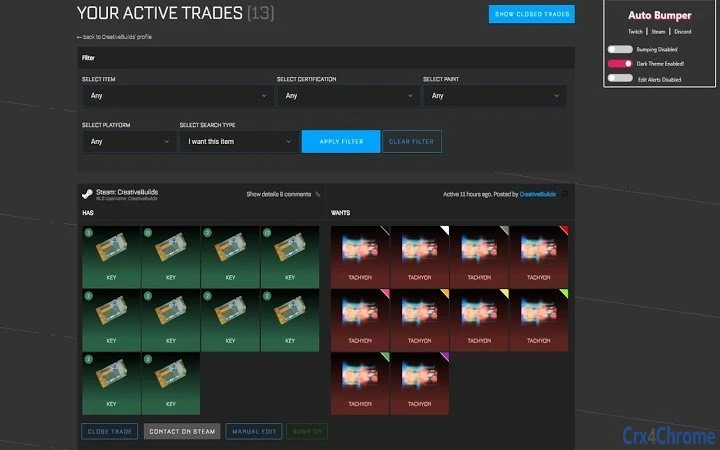Rocket League Garage Auto Bumper 1.1.5 CRX for Chrome
A Free Productivity Extension
Published By CreativeBuilds
Rocket League Garage Auto Bumper (okemodgchgelingekhmegkdmppmphlnl): Dark Theme and Auto Bumper for Rocket League Garage! NEW UPDATE 1.0.0 HUGE BUG FIXES --SHARE WITH YOUR FRIENDS-- We need more…... Read More > or Download Now >
Rocket League Garage Auto Bumper for Chrome
Tech Specs
- • Type: Browser Extension
- • Latest Version: 1.1.5
- • Price: Freeware
- • Offline: No
- • Developer: CreativeBuilds
User Reviews

- • Rating Average
- 4.4 out of 5
- • Rating Users
- 34
Download Count
- • Total Downloads
- 796
- • Current Version Downloads
- 762
- • Updated: November 3, 2018
Rocket League Garage Auto Bumper is a free Productivity Extension for Chrome. You could download the latest version crx file or old version crx files and install it.
More About Rocket League Garage Auto Bumper
NEW UPDATE 1.0.0 HUGE BUG FIXES
--SHARE WITH YOUR FRIENDS--
We need more users to hopefully get rocket league garage to fix their website. A large amount of users is no reason to fail to fix server speed and issues with editing and bumping! If you agree share this with all of your rocket league friends!
Pros: Doesn't open new tabs in chrome as to not clutter your screen.
Bumps trades at the click of a button
Cons: Doesn't instantly bump all trades and takes around 7-10 seconds to bump each trade.
NOTE - BY USING OR INSTALLING THIS EXTENSION YOU AGREE TO LET "ROCKET LEAGUE GARAGE AUTO BUMPER" USE COOKIES AND ANALYTICS
Version 1.0.0
- https://gist.github.com/CreativeBuilds/4b83b4afbb720fb635b8db2b53467082
Version 0.2.6
- 10 KEY GIVEAWAY -
- Bug fixes
Version 0.2.4
Removed ability to toggle dark theme
- This was due to lots of bugs with the toggles not working
Added steam group
Edited css
Added trading.gg
Version 2! - Change log
Added - Dark theme
Added - Toggle alerts to see when your trades are ready
Bug Fixes - Bumps will no longer show on trades that aren't yours
- If you toggle off a trade and toggle it back on then it will stay on instead of turning back off
If you have any other features you would like to see please leave a review with your comment and I will be sure to look at all of them ~CreativeBuilds
To start auto bumping your trades...
Click the auto bumper icon (Two arrows in a refresh sort of pattern) in the top right of chrome where you can see all of your extensions.
Click the toggle button next to the words "Bumping Disabled" and bumping will be enabled.
Once it is enabled head over to rocket-league.com/trades and you should see "Bump On" on all of your trades. If you click it you will be able to disable bumps for that specific trade.
Now just leave that tab open and it will automatically refresh the page once its done bumping your trades.