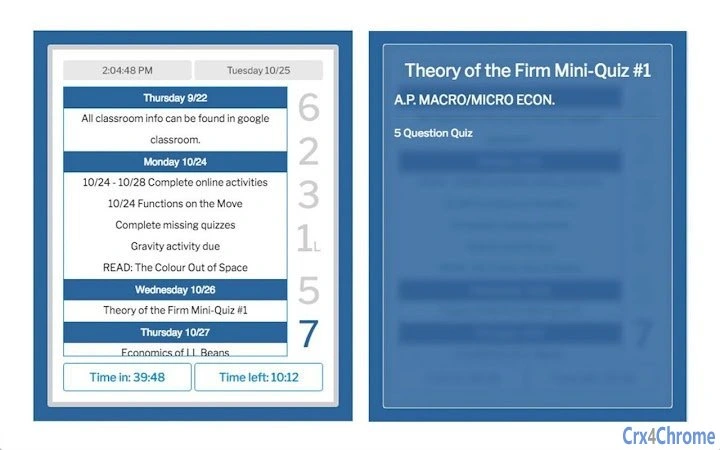SHS All in One (ocjbniioehnklhnnlilhcaibgfoemfpc): Check your upcoming Schoology assignments as well as today's daily schedule. Created by Jack Sharkey.... Read More > or Download Now >
SHS All in One for Chrome
Tech Specs
- • Type: Browser Extension
- • Latest Version: 1.7.7
- • Price: Freeware
- • Offline: No
- • Developer: Jack Sharkey
User Reviews

- • Rating Average
- 5 out of 5
- • Rating Users
- 11
Download Count
- • Total Downloads
- 12
- • Current Version Downloads
- 12
- • Updated: November 8, 2017
SHS All in One is a free Productivity Extension for Chrome. You could download the latest version crx file and install it.
More About SHS All in One
This chrome extension will be able to fetch and display your upcoming assignments straight from your Schoology account as well as display the daily schedules.
Instructions: After installing, you need to enable access to your Schoology account. To do that, hit the "Grant Access" button. You can also configure your notification settings in the options page allow. The extension is located on the right of the URL search bar.
Schedule features:
-Real time schedule updates
-Displaying of time in and time left
-Notifications when there is a set number of minutes remaining from a class with an optional sound feature
-Ability to check the times of each period
-Easy access to the lunch rotation
-Display next class during passing time
-Show class names and your correct lunch
Schoology features:
-Display upcoming homework assignments, test/quizzes, projects, etc in chronological order
-Display an assignments description as well as the class it belongs with
-Eliminate the need of always having to go to the Schoology website
Disclaimers:
-This app is no way affiliated with Schoology.
-Your WPS login credentials that you use to login to Schoology are not stored in the extension. When you fetch your keys, you are logging in through an external secure server. The only keys that are stored are the consumer keys which cannot be used for any other use than fetching your assignments.
For any bugs, suggestions, questions, help, ideas, etc, please contact Jack Sharkey on Facebook, or through email at sharkeyjack11@gmail.com
This is not affiliated nor associated with Westport Public Schools in anyway.
Logo made by Neal Soni