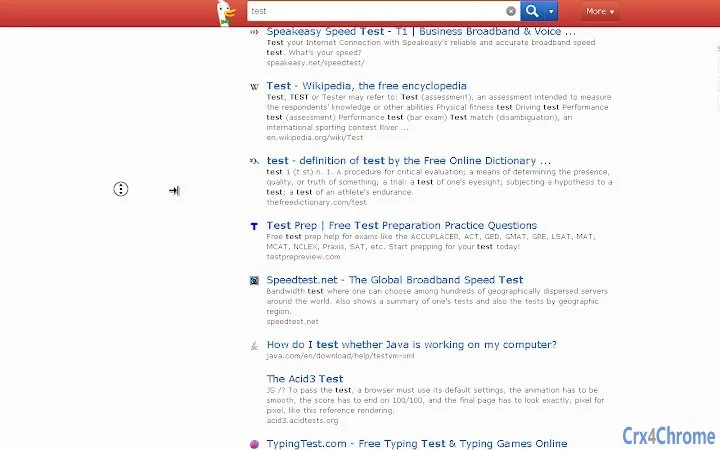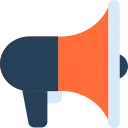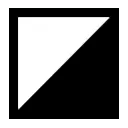AutoScroll (occjjkgifpmdgodlplnacmkejpdionan): This extension adds customizable autoscroll support to Chrome.... Read More > or Download Now >
AutoScroll for Chrome
Tech Specs
- • Type: Browser Extension
- • Latest Version: 4.10
- • Require: Chrome 29 and up
- • Offline: No
- • Developer: kaescripts.blogspot.com
User Reviews

- • Rating Average
- 4.2 out of 5
- • Rating Users
- 644
Download Count
- • Total Downloads
- 154
- • Current Version Downloads
- 59
- • Updated: November 21, 2018
AutoScroll is a free Accessibility Extension for Chrome. You could download the latest version crx file or old version crx files and install it.
More About AutoScroll
It supports both sticky and non-sticky scrolling, doesn't scroll on textareas or links, and even has settings to customize various aspects such as scroll speed.
To use it, press (or hold) the middle mouse button, then move the mouse to scroll the page. Alternatively, hold Ctrl/⌘ and press the left mouse button.
It won't work on every page, but it should work on most.
Known bugs:
● You need to refresh the site or restart Chrome before it'll work. You only need to do this once.
● Doesn't work on chrome:// URLs or the Chrome Web Store. It's restricted by Chrome for security reasons.
Changelog:
http://paaru.pbworks.com/f/AutoScroll%20Changelog.html
GitHub:
https://github.com/Pauan/AutoScroll