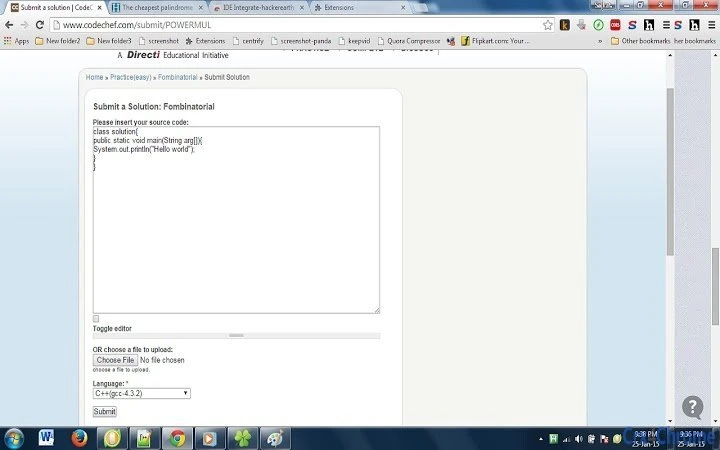IDE Integrate (npgognalpdpbnodicdmacdjahpejccjk): write code in any IDE and send it to any currently open hackerearth.com , hackerrank.com or codechef.com tab.... Read More > or Download Now >
IDE Integrate for Chrome
Tech Specs
- • Type: Browser Extension
- • Latest Version: 0.2.5
- • Price: Freeware
- • Offline: No
- • Developer: saikat guha
User Reviews

- • Rating Average
- 3.9 out of 5
- • Rating Users
- 7
Download Count
- • Total Downloads
- 6
- • Current Version Downloads
- 6
- • Updated: May 20, 2015
IDE Integrate is a free Productivity Extension for Chrome. You could download the latest version crx file and install it.
More About IDE Integrate
hackerearth or codechef. It is pretty simple to use.
What it does, in a nutshell , is that usually when you write code for sites hackerearth or codechef in a desktop IDE, you need to
copy paste the code into the online editor of the respective sites. So this extension reduces the process in such cases to a single keystroke from your IDE.
DISCLAIMER: Although I currently work for Directi, the company behind codechef.com, this is NOT an official product from any of Directi, hackerearth or hackerrank nor is endorsed by them in any way
After installing the extension follow these steps to use it or check out the 3 min video tutorial at http://youtu.be/OuC8s-5Ql-E
1. Download the executable for windows(for other platforms see at step 5) from here https://github.com/sktguha/ide_integration/blob/master/ide.exe?raw=true
2. Run the file ide.exe
3. Nothing will happen, except for a notification icon added to the system tray. That is ok
3. Now write code for a problem using an IDE for it such as netbeans,eclipse, codeblocks etc,
and once you are done writing the code just press ctrl+shift+space.
4.A prompt will be triggered in google chrome asking which tab you want to send the code to(here sending the code refers to inserting the code in the online
code editor open in that page), out of currently open codechef.com or hackerearth.com tabs.
Of course this implies that if one is writing code for a problem that problem needs to be open in google chrome and online code editor needs
to be ready. And google chrome needs to be set as the default browser
5. obviously this is only for windows. However only for netbeans IDE(http://www.netbeans.org/) there a plugin at https://github.com/sktguha/ide_integration/blob/master/netbeans_specific/IdeIntegration.nbm?raw=true
Works only for java files .Installing that plugin will add a context menu option "send code to Hackerearth or Codechef or Hackerrank". clicking that option will again trigger a prompt in google chrome(see step 4). see this video on how to install plugins for netbeans https://www.youtube.com/watch?v=GZLFcGfxHKU
Note for codechef.com the simple textarea editor needs to be active NOT the one with line numbers
Find this project on github at https://www.github.com/sktguha/ide_integration
contact me
gmail : sktguha@gmail.com
on linkedln http://in.linkedin.com/pub/saikat-guha/8a/347/a15
on facebook https://www.facebook.com/saikat.guha.71