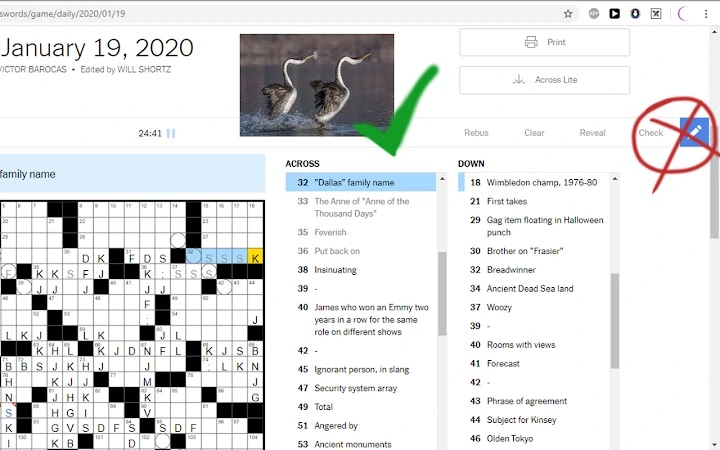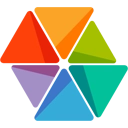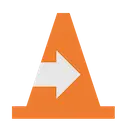PencilToggler (nojljbcgonibbpgdiggjlmbodannoilm): Use Ctrl + Space to toggle the pencil in the New York Times Crossword desktop app.... Read More > or Download Now >
PencilToggler for Chrome
Tech Specs
- • Type: Browser Extension
- • Latest Version: 0.0.0.1
- • Price: Freeware
- • Offline: No
- • Developer: Grebus Philbin
User Reviews

- • Rating Average
- 3 out of 5
- • Rating Users
- 4
Download Count
- • Total Downloads
- 2
- • Current Version Downloads
- 2
- • Updated: January 27, 2020
PencilToggler is a free Fun Extension for Chrome. You could download the latest version crx file and install it.
More About PencilToggler
Do the New York Times Crossword puzzle in chrome WITHOUT having to take your fingers off of the keyboard, and don't let your speedier crossing friends defeat you during a relaxing, yet competitive coff'n'cross (coffee and crossword). Prove to your friends that they are just mere average geese, while you're a sexy, athletic, waterdancing Grebe!
To use:
1. Download this sick extension and install per usual.
2. Go to "chrome://extensions/shortcuts" and find the Pencil Toggler.
3. Where you see "Type a shortcut", type a niche shortcut. We recommend 'Ctrl + Space' to maintain consistency when swapping laptops with your fellow grebe.
4. Perfect that cross before Rex can post his daily complaint about the theme.