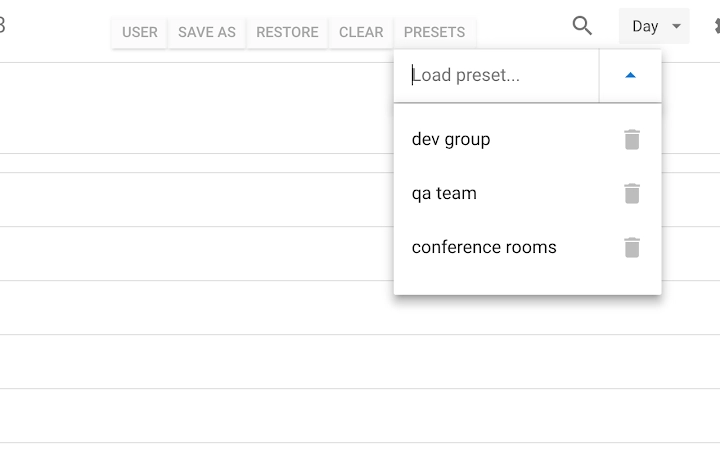Calendar Selector for Google Calendar 0.1.5 CRX for Chrome
A Free Productivity Extension
Published By Bluenexa LLC
Calendar Selector for Google Calendar (nmliklikilkjommabacojbijjimlgjck): Save and restore groups of calendars selected... Read More > or Download Now >
Calendar Selector for Google Calendar for Chrome
Tech Specs
- • Type: Browser Extension
- • Latest Version: 0.1.5
- • Price: Freeware
- • Offline: No
- • Developer: Bluenexa LLC
User Reviews

- • Rating Average
- 4.4 out of 5
- • Rating Users
- 30
Download Count
- • Total Downloads
- 71
- • Current Version Downloads
- 7
- • Updated: December 7, 2022
Calendar Selector for Google Calendar is a free Productivity Extension for Chrome. You could download the latest version crx file or old version crx files and install it.
More About Calendar Selector for Google Calendar
CHANGELOG:
Version 0.1.3
- Bug fix: Saving presets works correctly again
Version 0.1.2
- Bug fix: Minor fix for opening the side drawer
Version 0.1.1
- Enhancement: Switched to using ids for calendars instead of name (so that multiple calendars with the same name work correctly when saved in presets)
- Enhancement: If the calendar drawer on the left of the screen is hidden, it'll be shown automatically to change calendars and hidden again.
Version 0.0.14
- Bug fix: Scoped CSS so that it doesn't interfere with Google Calendar UI; three dot buttons and tentative meeting acceptance now show correctly
Version 0.0.13
- Enhancement: Only keep the last 3 auto saved calendar views when saving to sync/storage
Version 0.0.12
- Bug fix: support calendar lists with no "Other Calendars" calendars
Version 0.0.11
- Removed dependency on english section names in HTML that didn't work for international users.
Version 0.0.10
- Added ctrl+alt-t shortcut to toggle a calendar selection (like 'enable', but toggles instead). No UI button yet.
Version 0.0.9
- Fixes Issue #1 - scanning now works correctly even with non-integer element dimensions
- Fixes Issue #2 - 'load' and 'save as' work right after page load without the need to clear or enable any calendars.
Version 0.0.8
- Preset search now matches from start of preset name, not just anywhere in the preset name
Version 0.0.7
- Include My calendars in addition to Other calendars in all functionality
- Renamed "user" button to "enable"
DESCRIPTION:
This extension creates a set of buttons in the Google Chrome UI that allow you to easily create, save, and display groups of calendar presets. If you have many calendars and often need to switch between which calendars are shown (such as colleagues and teams), this extension is for you.
Your presets are stored in your local browser storage and sync across devices automatically (using Chrome's built in syncing mechanism).
Keyboard Shortcuts:
Press Ctrl+Alt and the highlighted key for the main functions (highlighted key is one of e, s, r, c, i, x, or p).
Built by the team at Bluenexa.