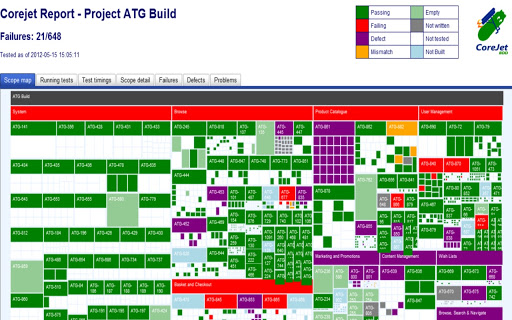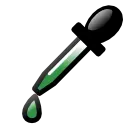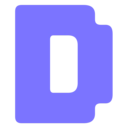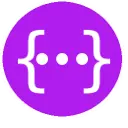CoreJet JIRA extracter 1.1 CRX for Chrome
A Free Developer Tools Extension
Published By peter.woolley
CoreJet JIRA extracter (nklfpajmdjkbekeopageellmkllcmakg): Creates CoreJet test skeletons from scenarios on the current JIRA ticket page... Read More > or Download Now >
CoreJet JIRA extracter for Chrome
Tech Specs
- • Type: Browser Extension
- • Latest Version: 1.1
- • Price: Freeware
- • Offline: No
- • Developer: peter.woolley
User Reviews

- • Rating Average
- 4 out of 5
- • Rating Users
- 1
Download Count
- • Total Downloads
- 2
- • Current Version Downloads
- 2
- • Updated: February 13, 2014
CoreJet JIRA extracter is a free Developer Tools Extension for Chrome. You could download the latest version crx file and install it.
More About CoreJet JIRA extracter
It's a new open source testing tool for BDD
Wait, WTF is BDD?
Well, BDD stands for Behaviour Driven Develpoment and this is where it all began, with a man called Dan.
Behaviour-Driven Development evolved from Test Driven Development.
By realising that everything a system does is a behaviour, and that all behaviour should have a business value, it focuses development and aims to reduce the divide between Business and Technology.
The three core principles are:
Business and Technology should refer to the same system in the same way
Any system should have an identified, verifiable value to the business
Up-front analysis, design and planning all have a diminishing return
To find out more you can go to behaviour-driven.org
How can a vegetable help me?
Actually, CoreJet isn't a vegetable, you're thinking of courgette. CoreJet is a tool that integrates seamlessly with the popular project tracking tool JIRA in order to put the principles of behaviour driven development into action.
This is how it's done:
The behaviours that are required by the business are broken down into Epics, Stories and Scenarios and stored in JIRA by the Business Analysts
Scenarios are written in the BDD format: Given, When, Then
Using the Google Chrome plugin for CoreJet, Stories and Scenarios are translated into Java skeletons.
For UI tests, every Story/Scenario has a number of Page Objects using Selenium 2.0 which allow the tester to interact with the application.
A custom JUnit Runner is used to run stories as tests.
Output is in the form of JUnit and CoreJet XML files
CoreJet XML file is translated into an interactive HTML5 Report and displayed in the browser.
Use CoreJet
This is the recipe for a delicious CoreJet project:
Ingredients:
A JIRA Instance
Google Chrome
Google Chrome plugin for CoreJet
Selenium 2.0
Jenkins
CoreJet Reports
A bunch of fresh Business Analysts
A handful of ripe Developers
Grow CoreJet
You can help us.
However could I do that?
CoreJet is open source and you can contribute to it on github.
Anything that you can add will be much appreciated. You can also send us your ideas, any bugs/features you've noticed, suggestions, worries, love to info@corejet.org. We look forward to hearing from you!