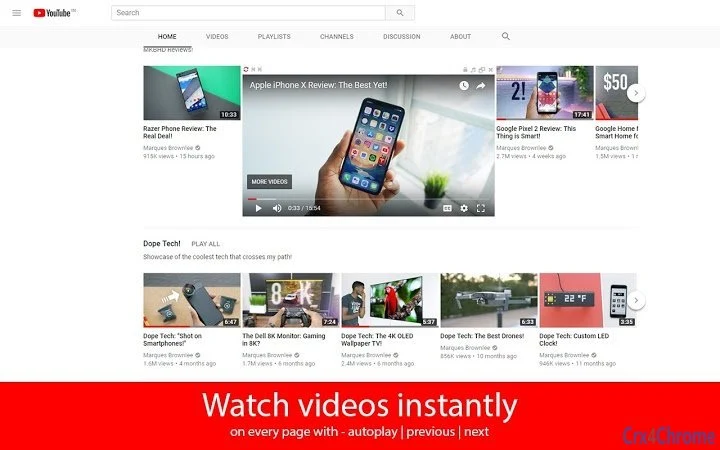YouTube Pro (New Layout Support) 0.0.14 CRX for Chrome
A Free Productivity Extension
Published By Mayank Jani
YouTube Pro (New Layout Support) (nghbohceegafefgfbbkkpbdiodckkgdd): Play videos on thumbnail and use YouTube as a music player.... Read More > or Download Now >
YouTube Pro (New Layout Support) for Chrome
Tech Specs
- • Type: Browser Extension
- • Latest Version: 0.0.14
- • Price: Freeware
- • Offline: No
- • Developer: Mayank Jani
User Reviews

- • Rating Average
- 4.41 out of 5
- • Rating Users
- 63
Download Count
- • Total Downloads
- 36
- • Current Version Downloads
- 28
- • Updated: August 18, 2019
YouTube Pro (New Layout Support) is a free Productivity Extension for Chrome. You could download the latest version crx file or old version crx files and install it.
More About YouTube Pro (New Layout Support)
Purpose of the extension:
Do you find opening videos on countless new tabs a pain? Then this extension serves that problem by introducing 3 different ways to play a video WITHOUT opening a new tab and saving your precious time.
How you use this extension?
Just open YouTube as you normally do and hover over any thumbnail and you will see 3 options on left side of video:
1) Music mode: Play/Control video on a music player which stays at bottom of screen.
2) Thumbnail mode: Play video right on the thumbnail! Sounds crazy? Try it to believe it!
3) Theatre mode: Play video on the same page in a bigger size on a black background(thus the theatre mode).
Note: You don't need to do anything else to use this extension, like clicking extension icon on chrome app bar.
Donate to contribute to development!
https://www.paypal.me/mayankjani
In depth explanation of features.
• Thumbnail Player: Watch videos on the thumbnail so you never have to leave the page to watch a video. Hover over video thumbnail to reveal play button through which you can play videos. You can also enable play button to show permanently instead of hover in settings.
• Music Player: You can use YouTube as a music player. While hovering videos you can click on music icon to play song directly in music player. Great for music lovers!
• Theatre Mode: Watch videos in theatre with darkened background and larger size of player.
• Autoplay, Next/Previous: When in music player, next song will autoplay immediately when current one finishes or you can manually play next/previous song from the player.
• Customization: Visit options to customize player.
Note
This is an independent extension and not by Google or YouTube.
Privacy
We do not collect or share any type of your data for any purposes.
We also do NOT use google analytics or other mechanisms to track you.