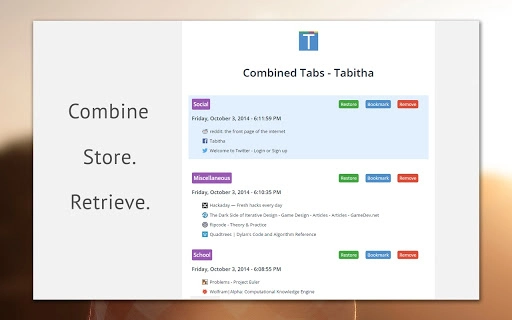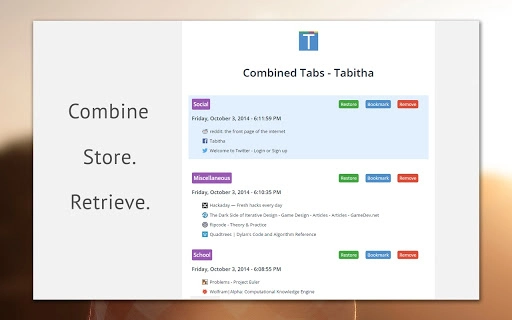
Tabitha is an ultra-light, easy to use tab management system that blends perfectly with Chrome. Features: • SIMPLE LAYOUT: All tabs displayed in vertical lists that are easy to read and manipulate. Counts and notifications keep you in the loop! • FAST CTRL & SHIFT SELECTIONS: Tabitha's operating system style selection scheme gives you ultimate control over your tabs. • GROUP OPERATIONS: Close, reload, pin, bookmark, and combine selected tabs. Managing tabs is lightning fast with Tabitha. • COMBINE TABS: Group and name selected tabs into one to save space on the tab bar and greatly reduce Chrome's memory usage. • SORTING: Sort tabs alphabetically or by their age. • GROUPING TABS: Group your open tabs by website. • RECENTLY CLOSED TABS: Tabitha keeps track of your recently closed tabs and lets you retrieve them with ease (individually or in groups). You'll never lose a tab again! • EFFORTLESS CONTROLS: All of Chrome's native operations are available in a format that promotes faster results with much less clicking. • KEYBOARD SHORTCUTS: Make Tabitha even faster by using keyboard shortcuts after selecting tabs: Current shortcuts include - ALT + T - Open/close Tabitha's popup ALT + X - Close selected tabs ALT + C - Combine selected tabs ALT + P - Pin selected tabs Notes: • Bookmarks created by Tabitha are sent to the "Other bookmarks" folder. UPDATE 1.14 CHANGES (ninja edit!): + Retrieving recently closed tabs now actually removes them again (not sure why this was disabled, dur) UPDATE 1.1.3 CHANGES: + Users can now name tab groups of Combined Tabs + Changed hotkeys to easier to remember versions + Combined tab groups that are 1 week old are automatically deleted - Added option to disable this if desired + Cleaned up code to further increase speed of various functions