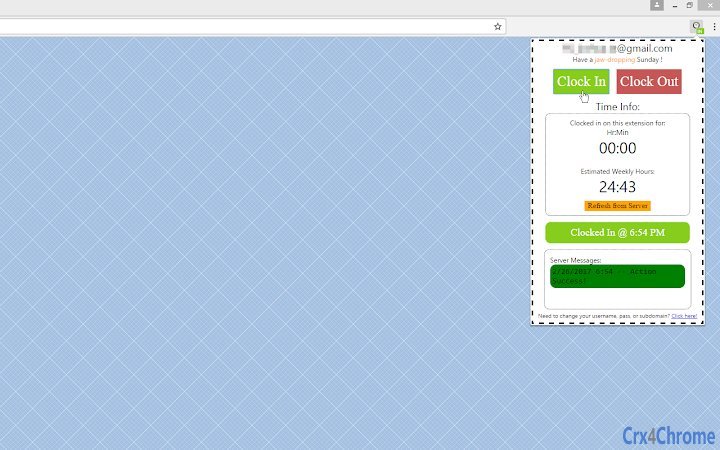TimeClockWizard Quick Actions 0.0.7 CRX for Chrome
A Free Productivity Extension
Published By joshuatz.com
TimeClockWizard Quick Actions (nfaekpiccelmomnjdngmkokjnkgemdho): Unofficial extension for Time Clock Wizard. Quickly clock in/out, and check your weekly hours, all from a convenient popup!... Read More > or Download Now >
TimeClockWizard Quick Actions for Chrome
Tech Specs
- • Type: Browser Extension
- • Latest Version: 0.0.7
- • Price: Freeware
- • Offline: No
- • Developer: joshuatz.com
User Reviews

- • Rating Average
- 3 out of 5
- • Rating Users
- 2
Download Count
- • Total Downloads
- 19
- • Current Version Downloads
- 14
- • Updated: January 6, 2019
TimeClockWizard Quick Actions is a free Productivity Extension for Chrome. You could download the latest version crx file or old version crx files and install it.
More About TimeClockWizard Quick Actions
From the chrome extension you can:
- Clock in
- Clock out
- View the duration of your current clock in
- View your total weekly hours so far (useful if you are not allowed overtime)
I tried to build as much error-checking in as possible, so you should see a notification if an action (such as clocking in) did not complete for some reason**.
Before leaving a bad review, please reach out to me first through my email or my website - this was developed very hastily just for my own use, so consider it still very much in *beta*.
// Nerdy Stuff
Credentials are saved to localStorage (which is not the best practice, but the website does not support OAUTH or any kind of token exchange). Calls between the extension and the main site are secured, and the only other network requests are anonymous requests to Google Analytics with generic usage statistics (and you can easily turn these off).
**Please note that is an unofficial extension - I made this over the course of a weekend and although I personally have been using it without issue for a week, I can't promise it will never develop bugs. Also be sure to check the main site once in a while to confirm your hours.
=======================
v 0.0.3 - Various tiny bug fixes
V 0.0.4 - Fixed AM vs PM, and total weekly calculation, + misc.
V 0.0.5 - Fixed bug for users that were super admins, added helpful links
V 0.0.6 - 2019 - Bringing this extension back from the dead (I think it broke in late 2017)! Has been broken for a while after changes from TCW, but rewrote a bunch of my code and it is now functional again.
V 0.0.7 - Quick fix to force more frequent status syncing