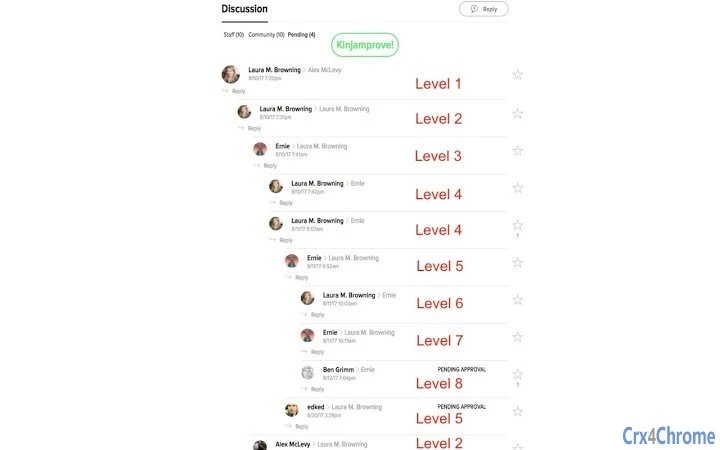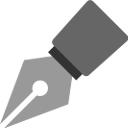Kinjamprove (ndhbdbmajaaclhoeabpblncclhhfcbpf): Kinja with threaded replies, manual comment sorting (newest, oldest, & most popular), user blocking, and other improvements.... Read More > or Download Now >
Kinjamprove for Chrome
Tech Specs
- • Type: Browser Extension
- • Latest Version: 0.0.1.6
- • Price: Freeware
- • Offline: No
- • Developer: TopSmith Solutions
User Reviews

- • Rating Average
- 4.8 out of 5
- • Rating Users
- 48
Download Count
- • Total Downloads
- 23
- • Current Version Downloads
- 17
- • Updated: December 3, 2017
Kinjamprove is a free Blogging Extension for Chrome. You could download the latest version crx file or old version crx files and install it.
More About Kinjamprove
This extension improves the comments sections on all sites on the Kinja platform in the following ways:
• Comment nesting: Replies are nested (grouped & indented) with the comments that they're in response to, making threads much easier to follow.
• Comment sorting: Sort comments by newest, oldest, most replies, and most likes. Each time you do, your preference is automatically saved.
• User blocking: To block a user whose posts you wish to no longer see, simply open the dropdown sidebar on one of their comments and click on the 'block user' button. Now all their comments will be redacted. Users can be unblocked by going to the extension's options page on (the Chrome extension homepage).
• Pending comments toggle: Sometimes you want to see pending comments, sometimes you don't. A toggle switch is added that allows you to show/hide pending comments with just one click. Your preference is automatically saved. Pending comments made by users that you follow will always be shown, even if you have pending comments set to hidden.
• Read more, click less: Fifty more comments are shown each time you click the 'load more comments' button.
• Collapse threads from the top, not the bottom: A 'collapse' button is added to each comment that allows you to hide the comment and all replies underneath that comment in the thread.
• Reload instead of refresh: Click the reload button at the top of a comments section to reload the comments section, adding any replies that have been made since the page was loaded. (Note: These new replies may not be immediately visible if they're further down in a thread and you aren't sorting by newest.) Also allows you to view edits you may have made.
• Layout changes: Beautifies comments sections, reducing the excessive white space, among other things. This is enabled by default. To keep things closer to how they normally look, select the 'classic' style option on the extension's options page.
This extension works on all Kinja sites, including:
avclub.com
deadspin.com
gizmodo.com
jalopnik.com
jezebel.com
kinja.com (duh)
kotaku.com
lifehacker.com
splinternews.com
theroot.com
...and any subdomains of any of these sites.
• Comment nesting: Replies are nested (grouped & indented) with the comments that they're in response to, making threads much easier to follow.
• Comment sorting: Sort comments by newest, oldest, most replies, and most likes. Each time you do, your preference is automatically saved.
• User blocking: To block a user whose posts you wish to no longer see, simply open the dropdown sidebar on one of their comments and click on the 'block user' button. Now all their comments will be redacted. Users can be unblocked by going to the extension's options page on (the Chrome extension homepage).
• Pending comments toggle: Sometimes you want to see pending comments, sometimes you don't. A toggle switch is added that allows you to show/hide pending comments with just one click. Your preference is automatically saved. Pending comments made by users that you follow will always be shown, even if you have pending comments set to hidden.
• Read more, click less: Fifty more comments are shown each time you click the 'load more comments' button.
• Collapse threads from the top, not the bottom: A 'collapse' button is added to each comment that allows you to hide the comment and all replies underneath that comment in the thread.
• Reload instead of refresh: Click the reload button at the top of a comments section to reload the comments section, adding any replies that have been made since the page was loaded. (Note: These new replies may not be immediately visible if they're further down in a thread and you aren't sorting by newest.) Also allows you to view edits you may have made.
• Layout changes: Beautifies comments sections, reducing the excessive white space, among other things. This is enabled by default. To keep things closer to how they normally look, select the 'classic' style option on the extension's options page.
This extension works on all Kinja sites, including:
avclub.com
deadspin.com
gizmodo.com
jalopnik.com
jezebel.com
kinja.com (duh)
kotaku.com
lifehacker.com
splinternews.com
theroot.com
...and any subdomains of any of these sites.