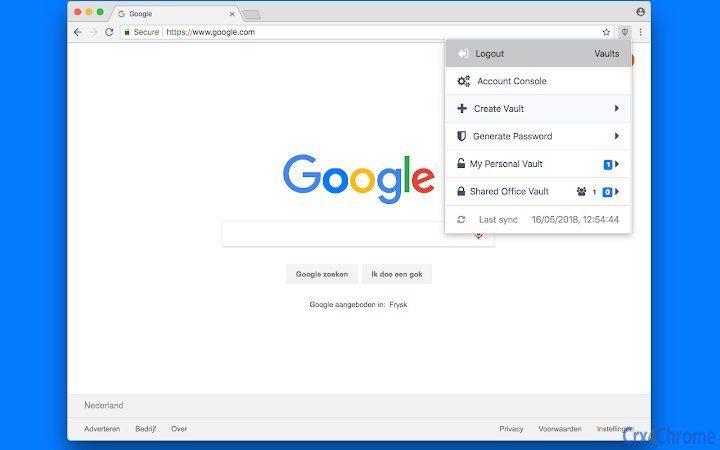Vaulteq Password Manager 3.1.0 CRX for Chrome
A Free Productivity Extension
Published By vaulteq.com
Vaulteq Password Manager (ndfjjieppgbplbpikcjhecjofbgilfko): 1 password for all your websites and apps... Read More > or Download Now >
Vaulteq Password Manager for Chrome
Tech Specs
- • Type: Browser Extension
- • Latest Version: 3.1.0
- • Price: Freeware
- • Offline: No
- • Developer: vaulteq.com
User Reviews

- • Rating Average
- 4.7 out of 5
- • Rating Users
- 3
Download Count
- • Total Downloads
- 51
- • Current Version Downloads
- 7
- • Updated: November 29, 2018
Vaulteq Password Manager is a free Productivity Extension for Chrome. You could download the latest version crx file or old version crx files and install it.
More About Vaulteq Password Manager
Vaulteq is the first password manager that puts your security first. With Vaulteq, you can keep all of your passwords in a personal, secure vault while always storing your data within reach in European (Dutch) servers compliant with the strictest data protection policies in the world.
NEW Vaulteq for Teams - Securely share passwords with team members
** One Password for all of your websites and apps **
Vaulteq allows you to have just one secure password. We take care of the rest. After adding your passwords to your personal vault, we encrypt them with the best encryption tools available and store them exclusively in European data servers. Once you’re set up, you can access all of your web and app accounts with our user-friendly app and browser extension without security risks. Never again worry about being bogged down by a slew of passwords.
* Store your data nearby under the world’s strictest data protection laws.
Data storage in Europe (the Netherlands) means two things: first, it means that your data is stored nearby and second, it’s stored in certified servers regulated under the most robust data protection law in the world.
What else does Vaulteq offer?
* Enjoy constant access across all devices
Vaulteq follows you around the world. Regardless of device or country, you can always access your passwords through safe and encrypted channels.
* 2-Factor Authentication
Two-factor authentication is adding another layer of security to your data and privacy by requiring a second login step before authorizing access to your vault.
* Standard Client Side Encryption
We permanently encrypt your data so that no one but you can access it – no hacker, no government, no Vaulteq employee. Your data is encrypted using the latest AES-256-bit encryption at all times. You’re the only one who can choose to decrypt it.
* Fingerprint Authentication
Vaulteq also comes with optional fingerprint authorisation to make login simple and quick
* Autosave & fill
When you go to a website login, Vaulteq saves your password and username the first time then fills it automatically on subsequent visits.
* Password Generation and Analysis
Vaulteq can also help you generate secure new passwords and analyze your current ones to make sure they’re strong enough.
* Password sharing
Securely share passwords with team members and manage your team from a single Admin Console.
Install Vaulteq now to keep your passwords safe.
Privacy policy:https://www.vaulteq.com/en/privacy-policy
Terms of use: https://www.vaulteq.com/en/terms