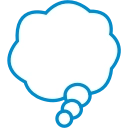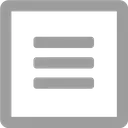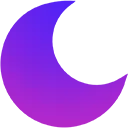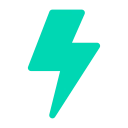VoiceRead (mpokbdfilhadmbipblkpehbikcblpfam): This extension makes reading on Chrome easy and audible... Read More > or Download Now >
VoiceRead for Chrome
Tech Specs
- • Type: Browser Extension
- • Latest Version: 1.0
- • Price: Freeware
- • Offline: No
- • Developer: VoiceRead
User Reviews

- • Rating Average
- 3.22 out of 5
- • Rating Users
- 9
Download Count
- • Total Downloads
- 15
- • Current Version Downloads
- 1
- • Updated: June 14, 2022
VoiceRead is a free Accessibility Extension for Chrome. You could download the latest version crx file or old version crx files and install it.
More About VoiceRead
NOTE THIS IS A BETA VERSION. There are bugs, and some voices are not as well supported as others. VoiceRead is open-source, feel free to fix any bugs you find here: https://github.com/jinmajin/voiceread-for-chrome
Currently English-only, but if there is interest we can adapt for other languages.
Instructions:
To use, highlight text in the browser and hit the shortcut "ALT+R" to open VoiceRead. You can pause/play by selecting the button in the corner or also by hitting spacebar. Hit "S" while in VoiceRead to open/close the settings panel. You can also use the left and right arrow keys to increase/decrease reading speed on the fly.