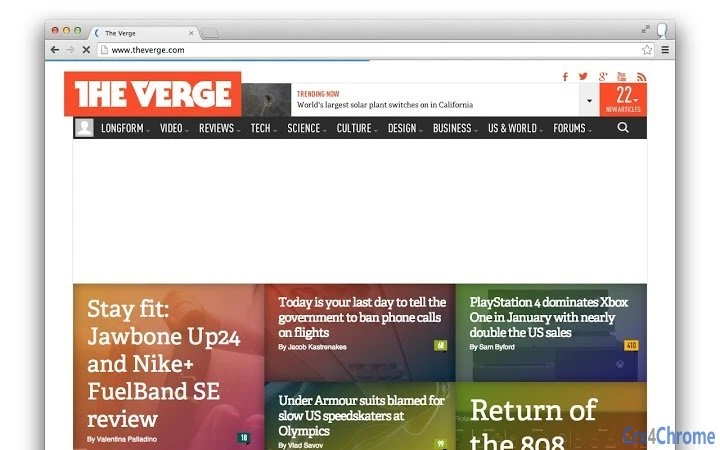Pace4Chrome (mnajikgodiohijkaknjomgpjjoogdfdj): A pace.js page load progress indicator on every page.... Read More > or Download Now >
Pace4Chrome for Chrome
Tech Specs
User Reviews

- • Rating Average
- 4.6 out of 5
- • Rating Users
- 54
Download Count
- • Total Downloads
- 112
- • Current Version Downloads
- 112
- • Updated: September 18, 2016
Pace4Chrome is a free Productivity Extension for Chrome. You could download the latest version crx file and install it.
More About Pace4Chrome
You can customise the way that pace.js acts and looks on websites using the options page on which you can pick from 16 presets and change their colors, or design your own loading indicators in the advanced editing mode, allowing you to modify the CSS code directly. If you're an advanced user and know regular expressions, you can also blacklist sites that do not interoperate well with pace.js. Pace will not be injected on these sites.
This extension does not collect analytics and will NEVER display or inject ads. The source code is available here: https://code.notro.uk/pace4chrome
---- Changelog ----
2016-09-18: (version 2.0)
- Updated the bundled pace.js.
- Presets have been updated to the latest versions, provided by pace.js.
- Restructured significant parts of the extension, added more comments.
New in version 2.0 is also a URL blacklisting feature for advanced users. The blacklist simply consists of a list of regular expressions, separated by linefeeds, ordered from most specific to least specific. Each visited website's URL is tested against these regular expressions. Pace4Chrome will not inject pace.js on any blacklisted URL. Example: ^https?://news.ycombinator.com.*$ -- This blacklists news.ycombinator.com. Invalid regular expressions are ignored.
Unfortunately I've had to break existing CSS settings in version 2.0, so you may be reverted to the defaults.
2014-05-17:
- Updated the bundled pace.js library to the latest minified version available on their repository (https://github.com/HubSpot/pace)
2014-02-16:
- Tiny release cleaning up the code just a bit & adding a license to the source files.
2014-02-15:
- New options page offering the ability to change the colors of presets, previews and sporting a new design.
- New Mobile Chrome preset based on 'Flash' but without the spinner. Looks like the indicator on Chrome for Android.
2014-02-14:
- Initial release