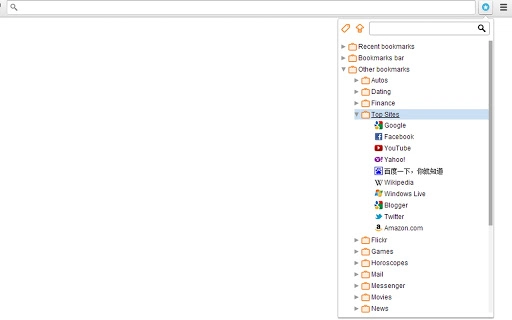Tidy Bookmarks Tree (mmamcliopoldnjhobmflbocmblapjhhn): Tidy Bookmarks Tree... Read More > or Download Now >
Tidy Bookmarks Tree for Chrome
Tech Specs
- • Type: Browser Extension
- • Latest Version: 2.8
- • Require: Chrome 19 and up
- • Offline: No
- • Developer: Kunihiro Andou
User Reviews

- • Rating Average
- 4.41 out of 5
- • Rating Users
- 39
Download Count
- • Total Downloads
- 92
- • Current Version Downloads
- 82
- • Updated: February 15, 2017
Tidy Bookmarks Tree is a free Productivity Extension for Chrome. You could download the latest version crx file or old version crx files and install it.
More About Tidy Bookmarks Tree
No ads, no spyware.
Search bookmarks by tag
Address bar by typing "* " (asterisk-space)
---------------
Shortcut keys
---------------
Alt+A
Sidebar on/off
Alt+S
Popup
----Change keyboard shortcut keys---
Just open the extensions page
scroll to the bottom of the page and click "Configure commands".
---------------
Bookmark tags
---------------
After you bookmark a page, you have the option of adding "tags" to the bookmark.
These tags are used to help better categorize bookmarks so you can find them when searching.
The Tags field lets you enter a list of tags you want associated with the new bookmark.
When using more than one tag, use a comma to separate them.
(e.g. music,jazz,guitar)
context menu -> edit -> bookmark tags
Address bar by typing "* " (asterisk-space)
********* ATTENTION *********
MAX_WRITE_OPERATIONS_PER_HOUR ( 100 )
http://developer.chrome.com/extensions/bookmarks.html#property-MAX_WRITE_OPERATIONS_PER_HOUR
********************************
Normal--------------
Bookmarks Pop-up
Persistence : true
Search bookmarks from the address bar
Bookmark tags
Shortcut keys
Side Bar
Lite--------------
Bookmarks Pop-up
Lite version is loaded only when it's needed
https://chrome.google.com/webstore/detail/tidy-bookmarks-tree-lite/cojofepigcheogdcgockpcaijonnehec