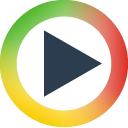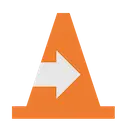Apple TV Skipper: skip intros & recaps 1.0.8 CRX for Chrome
A Free Fun Extension
Published By TheBestChromeExtensions
Apple TV Skipper: skip intros & recaps (mkcpablaampjifhidkcelogaijhemoef): Automatically skip intros, recaps, and click next episode button on AppleTV... Read More > or Download Now >
Apple TV Skipper: skip intros & recaps for Chrome
Tech Specs
- • Type: Browser Extension
- • Latest Version: 1.0.8
- • Price: Freeware
- • Offline: No
- • Developer: TheBestChromeExtensions
User Reviews

- • Rating Average
- 3 out of 5
- • Rating Users
- 2
Download Count
- • Total Downloads
- 22
- • Current Version Downloads
- 1
- • Updated: October 12, 2023
Apple TV Skipper: skip intros & recaps is a free Fun Extension for Chrome. You could download the latest version crx file or old version crx files and install it.
More About Apple TV Skipper: skip intros & recaps
Save your time, muscles and keyboard buttons!
One click to play all series episodes in a row without a single move from the couch.
Add Apple TV + Skipper to your browser to automatically:
- Skip intros
- Skip recaps
- Go to the next episode
One extension to play all episodes of your favorite series in a row smoothly. All you need to do is to add the extension to your browser, switch on skipping options using toggles and log into your AppleTV+ account. Now you are ready to binge series all night. It is as simple as that!
No unnecessary clicking when watching AppleTV+ series anymore!
How does it work?
Skipper automatically clicks ""skip"" buttons which appear while watching. Please note that the extension won't work if such a button is not available by default.
Disclaimer : AppleTV+ is a trademark of Apple Inc. This website & extension hold no association or affiliation with AppleTV+ or any third-party companies.