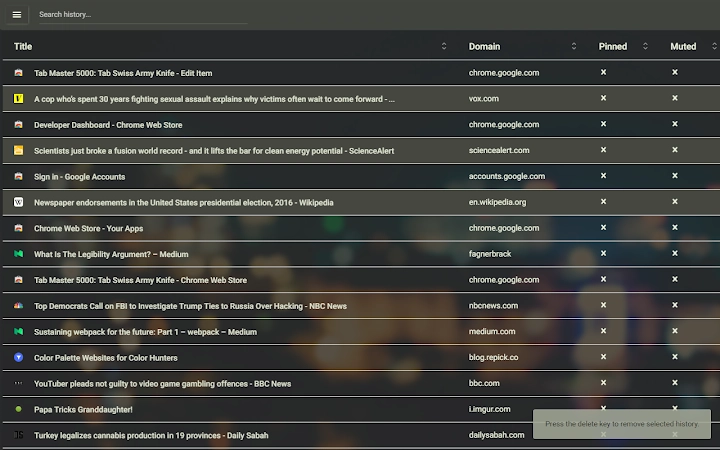Tab Master 5000 (mippmhcfjhliihkkdobllhpdnmmciaim): The swiss army knife of tab, history, bookmark, session, and extension management.... Read More > or Download Now >
Tab Master 5000 for Chrome
Tech Specs
User Reviews

- • Rating Average
- 3.82 out of 5
- • Rating Users
- 51
Download Count
- • Total Downloads
- 105
- • Current Version Downloads
- 10
- • Updated: November 20, 2021
Tab Master 5000 is a free Productivity Extension for Chrome. You could download the latest version crx file or old version crx files and install it.
More About Tab Master 5000
--- Features
-- Tabs
- Close, pin, and mute tabs from your New Tab page.
- Re-order tab tiles by dragging and dropping them.
- Close all tabs from a specific website.
- Close duplicate tabs, and optionally make them pulsate.
- Manage tabs through icons, the right click menu, or through a table view.
- Search tabs in the top search bar.
- Option to sort tabs by website or alphabetical order, and apply the order to your Chrome window.
- Option to view tabs across all windows.
- Automatically discard tabs from memory and customize how long they have to be inactive to trigger it.
-- Customization
- Full control of the New Tab's appearance with a flexible theme editor.
- Import any wallpaper as a background.
- Adjust the size of the grid tiles.
- View a screenshot of each tab in the grid.
- Enable screenshots to cover the background of a New Tab page when you hover over a tab tile. You can adjust the strength of the blur and opacity of backgrounds in Preferences.
-- Session Management
- Session manager built in for saving and restoring your current tab sessions.
- Synchronize your saved sessions, and keep them persistently updated with the current Chrome window.
- Tab sessions can be exported and imported.
- View, sort, and filter your session tabs as tiles in the grid view.
-- Chrome Management
- View, sort, and filter your bookmarks, history, apps and extensions as tiles in the grid view. You can change how apps launch, create app shortcuts, enable/disable, or uninstall them.
- Quickly navigate the extension with keyboard shortcuts.
- Undo tab actions by pressing CTRL+Z, or through the context menu while a New Tab page is open.
- Add websites you do not want to view to a comma separated blacklist in Settings -> Preferences. Websites added to the blacklist will have their tabs closed under any circumstance.
2.9.6
* Fixed tab screenshot capture functionality.
* Made several permissions TM5K needs for certain modes optional until needed. These include:
- `activeTab`
- `bookmarks`
- `history`
- `management`
- `` origin
* Maintenance: migrated to tested versions of internal libraries.
2.9.2
* Fixed support documentation not rendering in the About modal.
2.9.1
* Updated dependencies.
* Fixed a bug causing existing sessions to be overwritten when importing sessions from a JSON file.
* Fixed the sessions list not reflecting the latest state during imports and exports.
* Fixed a build failure when the `dist` directory doesn't exist.
2.9.0
* Updated dependencies.
* Fixed a bug causing false-positive duplicate tab indication.
* Fixed a bug causing the background to not reset when switching to a theme with no wallpaper.
* Removed unused `all_urls` permission.
* Switched to Sentry.io for error tracking, when enabled in settings.
2.8.0
* Added an experimental feature that allows sorting tabs by most used. Currently the tracking doesn't persist after Chrome is closed, but that is planned to be added in a future update.
* Fixed compatibility for Chrome 69.
* Misc. code improvements.
2.7.0
* Added an option to close TM5K on tab activation.
* Added a "Copy URL to clipboard" context menu option.
* Added an option to remove specific windows from saved sessions.
* Fixed a bug that can prevent theme creation.
* Fixed the wallpaper temporarily resetting when changing theme colors.
* Fixed tab screenshots not showing in the background on hover when the option is enabled.
* Addressed various errors found on TrackJS.
* Updated dependencies.
2.6.0
* Added an option to toggle TrackJS error telemetry, and made it opt-in only.
* Moved some CPU bound operations to a worker thread.
* Fixed tabs being reset to another window's tab set when a New Tab is opened from another window.
* Fixed a bug causing all tabs from a particular URL to be closed when selecting "Close all duplicates".
* Changed the duplicate tab indicator to a pulsing exclamation icon.
* Added a loading indicator for tabs in the tile view.
* Removed the canvas-based screenshot capturer due to performance issues.
* Added new context menu options: Reload, Close all to the left/right, Select all from domain, and Invert selection.
* Re-added the option to maximize the settings modal size.
* Added UI improvements covering the session and theme manager, sidebar, and more.
2.5.1
* Fixed the "Show tabs across all windows" option not working.
* Fixed attaching and detaching tabs not being reflected.
* Fixed a couple TrackJS errors.
2.5.0
* Fixed the table row selection not being clearly indicated when using the default theme.
* Fixed a search input legibility issue when using a theme with a transparent header background in the table view.
* Fixed the table header column widths being inaccurate when transitioning to a fixed header in Firefox.
* Fixed the sort direction icons not updating on the fixed table header.
* Fixed the "Allow only one New Tab per window" option not working correctly in Firefox.
* Fixed clicking tabs from other windows not focusing the window in the table view and Current Session list in the Session Manager.
* Fixed various TrackJS errors.
* Fixed the search results not showing when hitting backspace.
* Fixed incorrect drag and drop behavior in both tile and table views.
* Fixed being unable to unset wallpapers.
* Fixed the "Reset Tile Size" button not working.
* The background blur setting now controls the modal backdrop blur as well.
* The search view is now reset on search result click, this can be disabled in Preferences.
* Reduced the table padding so more items can be visible, this can be customized in Preferences.
* Added a folder column to the bookmarks table view.
* Misc. style improvements and optimizations.
2.4.0
* Fixed the context menu not being visible when opened from the edge of the page.
* Fixed the window data in the "Current Session" column not updating in the Session Manager.
* Rewrote the pagination logic, so only tiles/rows that are visible are rendered.
* Added a new theme called Highrise.
* Added a sticky column header for the table view.
* Many more optimizations and bug fixes.
2.3.1
* Implemented WebExtension compatibility.
* Cleaned up code.
* Updated dependencies.
2.2.2
* Excluded the javascript domain from bookmark indexes.
* Ensured the "Press Enter to Search Google" text appears if any characters are entered in the search field.
* Addressed exceptions caught through TrackJS.
* Updated dependencies.
2.2.0
* Improved the search functionality with fuzzy searching.
* Fixed a few TrackJS errors.
2.1.3
* Fixed a bug preventing a new tab from being able to load preferences when Chrome is starting up and restoring a previous session with a new tab open.
* Fixed incomplete localization support in the Session Manager, Support, and Contribute views.
2.1.2
* Added localization support.
* Added a Spanish translation.
* If you would like to help translate TM5K to other languages, or improve the current translations, please look at these files: https://github.com/jaszhix/tab-master-5000-chrome-extension/tree/master/app/_locales/. After translating a JSON file, you can attach it to a new Github issue, or submit a pull request if you are familiar with Git.
2.1.1
* Added bookmark toggling to the context menu.
* Improved the stability of screenshot generation.
* Fixed screenshot cache clearing not updating the DOM.
* Decreased the width of the settings modal.
* Changed the license to MIT, as Creative Commons doesn't recommend using their licenses for software, and the new license more explicitly states TM5K is free and open source.
2.1.0
* Added context menu support for selecting multiple items in table mode.
* Added a new theme, "Redmond Flat", based on the color scheme of Windows 10.
* Added an option in Preferences to clear the favicon cache.
* Fixed the context menu becoming unresponsive in table mode after selecting an option.
* Fixed the selection color in table mode not being visible in some themes.
* Fixed CTRL+T focusing the wrong new tab when the "Allow only one new tab" option is enabled.
* Fixed the "Load More" button appearing at the bottom when the scroll bar is present.
* Fixed the tooltip not being oriented correctly in the Settings modal.
* Fixed parts of the theming editor clipping.
* More bug fixes based on TrackJS exceptions. See the [Github](https://github.com/jaszhix/tab-master-5000-chrome-extension) repository for details.
2.0.13
* Improved how the extension handles restarting. New tabs are no longer created if none were already open, and they will no longer steal focus if a new tab wasn't already focused.
* When "Allow only one new tab per window" is enabled, and an open new tab is refocused, the search entry will now be focused so you can start searching tabs or Google right away.
* Fixed some favicons not caching when an HTTP error occurs on their initial load.
* Fixed the cursor not using the pointer style on empty tile space.
* Fixed a bug that can prevent users from switching to screenshot mode when multiple windows with several tabs are open.
* Addressed various exceptions occurring as reported by TrackJS. See the Github repository for details.
2.0.12
* Added option to show tabs across all windows in the tabs grid/table views.
* Removed tab scroll navigation option due to bad performance.
* Optimizations.
* Fixed search results resetting prematurely.
* Fixed table columns not updating when transitioning to apps or extensions view modes from the sidebar.
2.0.11
* When "Allow only one New Tab per window" is enabled, opening a New Tab when one is already open will now focus the original New Tab.
* Fixed a bug causing favicons to be assigned to the wrong domain.
* Fixed a bug causing the search to reset if a space is in the query.
* Fixed a bug that can cause the sidebar to not disappear when opening the settings modal.
* Fixed a few unhandled exceptions in edge cases.
* Fixed a bug causing the extension to continuously query sessions if none are available.
* Fixed importing sessions not populating the session manager until after a refresh.
* Fixed the bookmarks folder label overlapping the domain label.
2.0.10
* Fixed a bug that can cause Chrome to become unresponsive when many tabs are created at once.
2.0.8-2.0.9
* Tab mousewheel navigation fixes and optimizations.
2.0.7
* Fixed dragging tiles causing other tiles to disappear.
* Added a new feature enabling tab navigation with the mouse wheel for non-Linux users. You can opt-in to this feature in Preferences. You can activate scrolling by moving your cursor to the top of a page, or holding the SHIFT key. Due to API limitations, built-in Chrome pages, the Chrome Web Store, Google Drive, discarded tabs, and tabs that have not finished loading will be skipped while scrolling tabs with the mousewheel.
* Known issues:
* Reversing the removal of a tab using TM5K's tab action history will result in its tile screenshot being replaced with one of the New Tab.
* Saving a session with CTRL+SHIFT+S causes favicons to disappear until reloading the new tab.
2.0.6
* Optimized extension allowing for faster performance.
* Improved handling of search queries, transitioning between modes while searching will now update the search query with items from whatever mode you transitioned to.
* Fixed tab index not updating after closing all items from a search query in tabs mode.
* Fixed closing all search results in history and bookmarks modes.
2.0.5
* Important: Fixed favicon cache data getting saved with sessions. If session management is slow for you, you will need to clean your session data by exporting and importing it. Sorry for the inconvenience.
* Fixed several keyboard shortcuts that were not working. One of the combinations conflicted with a built in Chrome command, and so settings shortcuts that used to start with CTRL+SHIFT are now CTRL+ALT. The sidebar can be triggered with CTRL+SHIFT+Space. The session saving shortcut is now CTRL+SHIFT+S.
* Fixed undoing of tab removal and creation.
* Fixed tab pinning not updating.
* Fixed tab action history not initializing when screenshots are disabled.
* Fixed transitioning to table format view not rendering anything until triggering an app state change.
* Added settings shortcuts to the sidebar.
2.0.4
* Fixed a bug that can cause the extension to crash while quickly flipping through tabs when screenshots are enabled.
2.0.3
* Fixed blacklist text area legibility on dark themes.
* Fixed tile button legibility for Midnight Purple theme.
* Fixed sidebar category arrow animations.
2.0.2
* Fix TrackJS API.
2.0.1
* Sessions, history, and bookmarks modes will now show open tabs across all open Chrome windows. Clicking a tab from another window will focus that window.
* Fixed session tiles not closing (regression).
* Fixed app/extensions tile subtitle not being themed.
2.0.0
* New tile UI.
* New table mode.
* Cached favicons now load properly in history and bookmarks mode.
* New favicons are no longer downloaded in sessions mode.
* Tab action history, screenshot generation, and synchronized sessions now update persistently in the background.
* Added new optional feature for Chrome 54+ - automatic discarding of tabs from memory. The expiration time before a tab's memory is dumped from Chrome can be adjusted in Preferences.
* Added the ability to restore individual windows to the session manager.
* Added a "Load More" button underneath the tile grid for users with large displays that cannot use scroll based pagination.
* Added new theme, "Minty Dark".
* More useful loading screen displays the time instead of loading indicator.
* Architectural overhaul enabling faster initialization and better performance overall.
* Improved pagination behavior.
* Fixed mute indication not changing when a tile is muted.
* Fixed favicons from built-in Chrome pages sometimes not loading.
* Fixed deleting tabs in stored sessions not working from the tile view.
* Fixed backspacing in a search query not re-filtering tiles.
* Fixed bookmark tiles not indicating if its an open tab.
* Fixed open tabs in history mode not updating correctly.
* Known issues
* Switching to table mode doesn't render anything until clicking outside of the sidebar.
* Reversing the removal of a tab using TM5K's tab action history will result in its tile screenshot being replaced with one of the New Tab.
Please report any issues on this store page's Support tab.
If you like this extension, or think it could be better, please rate it and leave feedback. You can also fork and pull request this extension on its public Github repository: https://github.com/jaszhix/tab-master-5000-chrome-extension