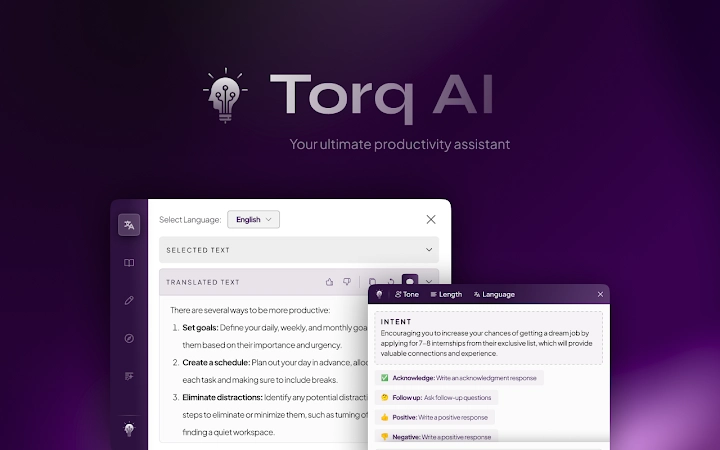Torq AI (mhpfiegngedibhpgkjlidfnfnlnkgljl): Harnessing the prowess of ChatGPT to revolutionize your productivity through advanced AI assistance.... Read More > or Download Now >
Torq AI for Chrome
Tech Specs
User Reviews

- • Rating Average
- 5 out of 5
- • Rating Users
- 12
Download Count
- • Total Downloads
- 1
- • Current Version Downloads
- 1
- • Updated: June 21, 2023
Torq AI is a free Productivity Extension for Chrome. You could download the latest version crx file or old version crx files and install it.
More About Torq AI
With Torq, gain immediate access to the data you need, aided by an efficient, intelligent assistant. Experience a new level of effectiveness, smart support, and seamless communication with Torq, your next-level Chrome Extension for a more engaging browsing experience.
Release Notes
Release Notes for Chrome Extension Update - Version 2.1.0
We're delighted to share a major update to our Chrome Extension. Version 2.1.0 brings fresh features and enhancements, paving the way for a smarter and more efficient browsing experience.
New Features:
1. Smart Reply for Gmail: This feature offers clever suggestions for replying to emails in Gmail, making your email communications quicker and smoother.
2. Text Summarisation: Now, Torq can summarise the selected text from any webpage. This feature gives you a quick understanding of key points without the need to read through long pieces of text.
3. Grammar Correction: Torq can now spot grammatical mistakes in the selected text on any webpage and suggest corrections, enhancing your writing experience.
4. Text Formatting Tools: With Torq, you can now customise the look of selected text on any webpage. You can change text size, adjust line spacing, and tweak colour contrast.
5. Text Simplification: This feature simplifies the language of selected text on any webpage, making it easier to understand.
6. Content Discovery: Based on the selected text on a webpage, Torq will suggest related content, allowing you to dive deeper into topics that interest you.
Improvements:
We've made several bug fixes and performance enhancements to make your browsing experience smoother and more responsive.
Please update your Chrome Extension to the latest version to enjoy these new features and improvements. Your feedback and suggestions are vital to us; they help us improve Torq. You can provide feedback through the settings tab in the extension. Enjoy your browsing!
Last updated: May 21, 2023