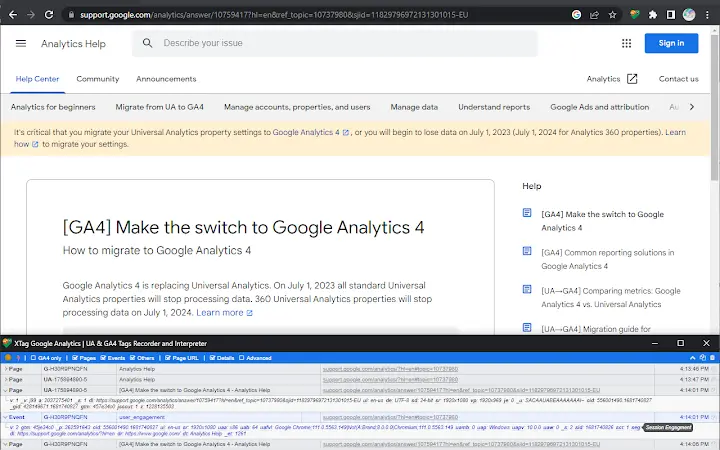XTag Google Analytics 8.1.0 CRX for Chrome
A Free Productivity Extension
Published By Denis Rousseau
XTag Google Analytics (mhenhjfdnnhdfejcbhmpebenecffeolh): Categorize, record and display Google Analytics tags, with parameters meaning.... Read More > or Download Now >
XTag Google Analytics for Chrome
Tech Specs
- • Type: Browser Extension
- • Latest Version: 8.1.0
- • Require: Chrome 44.0.2403 and up
- • Offline: No
- • Developer: Denis Rousseau
User Reviews

- • Rating Average
- 5 out of 5
- • Rating Users
- 2
Download Count
- • Total Downloads
- 24
- • Current Version Downloads
- 4
- • Updated: April 18, 2023
XTag Google Analytics is a free Productivity Extension for Chrome. You could download the latest version crx file or old version crx files and install it.
More About XTag Google Analytics
• Click on grayed icon: XTag Google Analytics window is displayed, icon is highlighted, tags recording begins.
• Click on highlighted icon to display XTag GA when overlapped or minimized.
• Uncheck "Pages" or "Events" or "Others" (Display advertising, Timing, Transaction, Item, Custom...) to hide them.
» Note: even hidden, tags are still recorded, so they will be displayed when checked again.
• Check "Page URL" to see URL that triggered Page tag.
• Check "Details" and "Advanced" to see more data.
• Click on orange light to stop/resume recording.
• Click on bolt icon to control window raising.
• Click on eye icon to spy CTA setup with XTagManager or Schneider Electric Tag Manager (Event Category, Action, Label and Value).
• Click on double tags icon to extract and copy the list of all CTAs setup with XTagManager or Schneider Electric Tag Manager.
• Click on chevron to collapse control bar (or double click anywhere on it), click on collapsed bar to expand it.
• Double-click on tag type to show/hide all its details.
• Right-click on main tag values to copy them.
• Mouse hover advanced details to see parameters meaning.
• Click on copy icon to copy all displayed entries in a tabulated format that can be pasted in a text editor or as columns in Excel.
• Click on copy icon on row's left to copy only this tag
• Click on trash icon to remove all logged tags.
• Close XTag GA window: icon is grayed, tags recording ends.