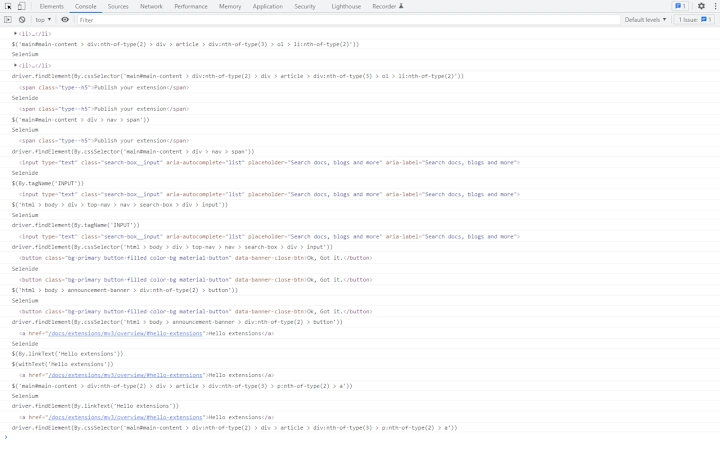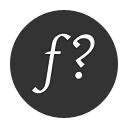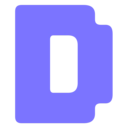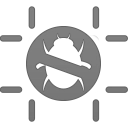Selenideium Element Inspector 2.0 CRX for Chrome
A Free Developer Tools Extension
Published By mszeles.com
Selenideium Element Inspector (mgfhljklijclnfeglclagdeoiknnmnda): A handy tool to log attributes and Selenide, Selenium, Cypress, Playwright, Squish and TestCafe locators of the clicked element.... Read More > or Download Now >
Selenideium Element Inspector for Chrome
Tech Specs
- • Type: Browser Extension
- • Latest Version: 2.0
- • Price: Freeware
- • Offline: No
- • Developer: mszeles.com
User Reviews

- • Rating Average
- 5 out of 5
- • Rating Users
- 4
Download Count
- • Total Downloads
- 2
- • Current Version Downloads
- 2
- • Updated: March 2, 2022
Selenideium Element Inspector is a free Developer Tools Extension for Chrome. You could download the latest version crx file and install it.
More About Selenideium Element Inspector
Just copy-past the printed selector straight into your favourite IDE and that's it.
You can save dozens of minutes each day by using this extension.
Please leave a review in case you find the plugin useful!
Buy me a coffee in case you save time by using Selenideium Element Inspector!: https://buymeacoffee.com/mikiszeles 😊
Release notes
V2.0
- Added support for:
- Selenium JavaScript
- Selenium Python
- Selenium C#
- Cypress
- TestCafe
- Playwright
- Squish
- Provide an option to select the testing frameworks for which selectors will be generated
V1.2
- Printing relative XPath selector for both Selenide and Selenium
- Printing CSS selectors based on any unique attribute for both Selenide and Selenium
- Printing CSS selectors based on any unique class for both Selenide and Selenium
- Automatically adding ";" to the end of the selector, so you really only have to copy-paste the
code.
- Marking the start and end of the logs belonging to Selenideium Element Inspector
V1.1
- Updated extension description
V1.0
- Printing the clicked element to the console for both Selenide and Selenium
- Printing id based selector for both Selenide and Selenium
- Printing name based selector for both Selenide and Selenium
- Printing tagName based selector for both Selenide and Selenium
- Printing linkText based selector for both Selenide and Selenium
- Printing withText based selector for Selenide
- Printing CSS based selector for both Selenide and Selenium