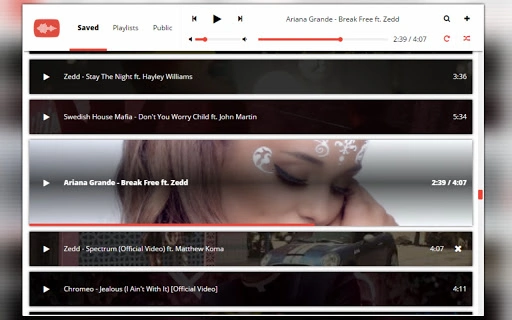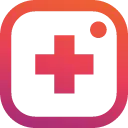PlayTube (mgcacknkafhdpbnfiokajkfcaldpdnbl): Use YouTube for song streaming... Read More > or Download Now >
PlayTube for Chrome
Tech Specs
- • Type: Browser Extension
- • Latest Version: 1.2.4
- • Price: Freeware
- • Offline: No
- • Developer: mash
User Reviews

- • Rating Average
- 3.3 out of 5
- • Rating Users
- 69
Download Count
- • Total Downloads
- 21
- • Current Version Downloads
- 21
- • Updated: August 5, 2015
PlayTube is a free Social & Communication Extension for Chrome. You could download the latest version crx file and install it.
More About PlayTube
Current Features
---
* Simple button embedded on YouTube video pages to add songs to your playlist
* Synced playlists across any chrome browser logged into your google account
* Beautiful UI for organizing your favorite songs and playing them
* Shuffle
* Unlimited private or public playlists
* Public playlists
Usage
---
* Navigate to a YouTube video you want to add to your playlist
* Click the extension button, and click the "+" button in the top right to add the song to your playlist
* Use the controls to control your playlist
* Note you can also add videos with the "+ Save" button on the YouTube page itself (top right of video description)
Playlist
---
To create/use playlists:
* Before you do this, you need to save the songs you wish to add
* Navigate to the playlists tab
* Press the + button
* Type in the name of the playlist and press enter
* Press edit in the top right
* Select the songs you wish to add to the playlist
* Press done
To modify a playlist:
* Go to the playlists tab
* Press the 3 dots in the top right of a playlist
* Select the option you wish (rename, make public, or remove)
PlayTube is an open source project. Contribute at https://github.com/mashlol/PlayTube