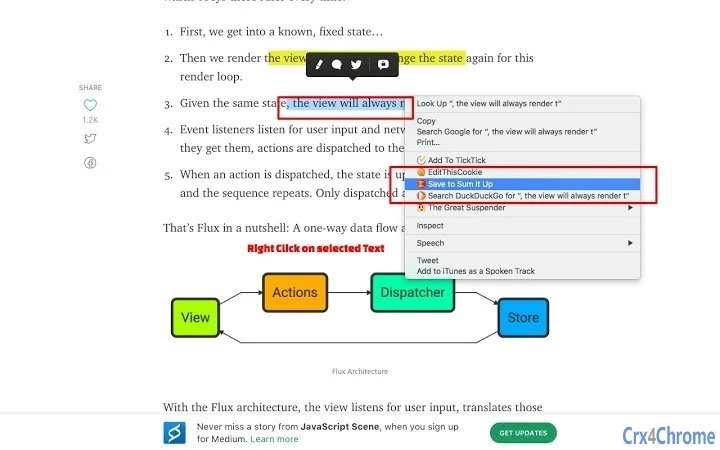Sum It Up (mdlhkbegjonbfnldpboohgfdapnpbhgl): Sum It Up Chrome Extension... Read More > or Download Now >
Sum It Up for Chrome
Tech Specs
- • Type: Browser Extension
- • Latest Version: 0.0.3
- • Price: Freeware
- • Offline: No
- • Developer: Rachit
User Reviews

- • Rating Average
- 5 out of 5
- • Rating Users
- 10
Download Count
- • Total Downloads
- 66
- • Current Version Downloads
- 66
- • Updated: September 22, 2017
Sum It Up is a free Productivity Extension for Chrome. You could download the latest version crx file or old version crx files and install it.
Also Sum It Up is included in the following topics:
More About Sum It Up
Sum It Up is here to address all your Bookmarking woes. We will keep your notes separated and highlighted based on Same Page, Same Website and Same Planet Internet.
**(High)LIGHT it up!!!
Nostalgic about using highlighter in your textbooks ? Well this will help you highlight text in the infinite textbook called INTERNET without using your pocket money to buy coloured highlighters. You can use multi colours for highlighting. You ask me Why? I say Why the Hell not!!
**COLLECT your Notes !!
Want to track data collected from various websites ? We will help you sum it all up. You can also tag your notes to search later.
**EMAIL !!!
Want to keep all your notes safe on cloud somewhere? Email them to your mail id. You can send them to your friend too!! I wont complain.
**SEARCHing made easy!!
Want to search by words ? Check
Want to search by your custom tags ? Check
Want to search based on dates ? Well my Friend give me a date range, i will give you everything you saved during that.
**TWEET your Note!!
Loved one particular note so much that you want to tweet it for the world to see? click on Tweet it Icon.
**Are you MARKDOWN lover?
Just Export your notes as markdown.
**REVISIT the Website?
We all have been there when we wanted to get back to the website from where the notes were taken. Don't worry. Just click on link icon on the note and whooooo There you are!!
**JUMP it !!
You can jump Between Highlights on same Page .