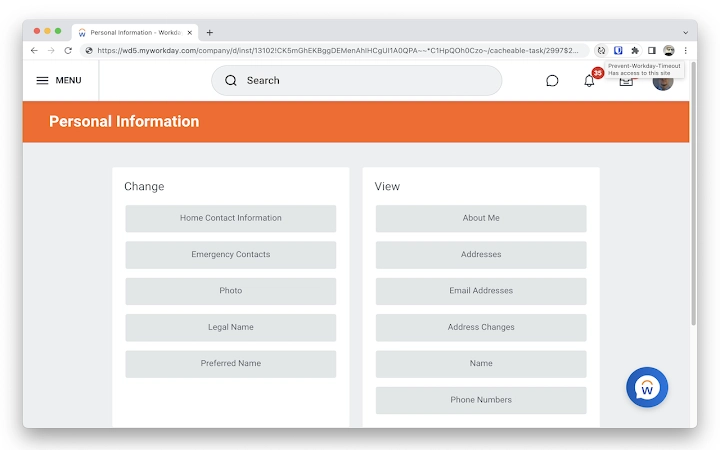Prevent Workday Timeout (mcliokdljpofldmihgimfcnkmgifckki): Prevent session timeouts on the Workday website.... Read More > or Download Now >
Prevent Workday Timeout for Chrome
Tech Specs
User Reviews

- • Rating Average
- 2 out of 5
- • Rating Users
- 1
Download Count
- • Total Downloads
- 6
- • Current Version Downloads
- 0
- • Updated: December 8, 2023
Prevent Workday Timeout is a free Productivity Extension for Chrome. You could download the latest version crx file or old version crx files and install it.
More About Prevent Workday Timeout
By default, the Workday session is configured to timeout within ten minutes, and the Workday user interface includes a number of overlay windows which hide the warning message that your session is about to timeout.
In testing, this extension has been found to reliably prevent your Workday session from timing out for a minimum of two hours, and up to a maximum of approximately eight hours. If your computer goes to sleep, or if Google Chrome is inactive for a significant period of time, the extension will no longer be able to keep your Workday session alive.
Release Notes:
- v1.0.5 includes updated icons and improved error-handling.
- v1.0.6 includes fixed extension icon (in the list of installed extensions).
- v1.0.7 includes improvements to error handling.
- v1.0.8 includes improved capability to keep the Workday session active, and basic notifications.
- v1.0.9 includes fix for a bug that sometimes causes Workday to show NaN error.
- v1.1.0 includes a major update that should allow the extension to work on all cloud Workday instances (wd1.workday.com, wd2.workday.com, ...).
- v1.1.1 includes a fix for a bug that sometimes causes Workday session cookies to disappear after the initial get/set cycle.