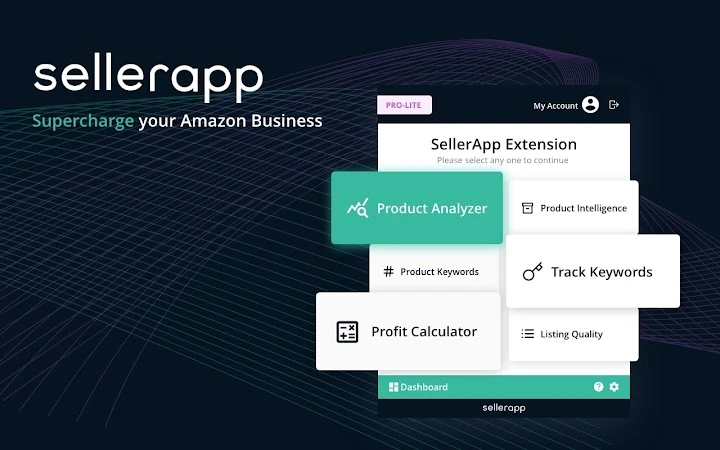SellerApp (lofbbfcpljahnhgncgommcbkckdbjdof): SellerApp’s Chrome extension to Research and compare products on the go for Amazon Sellers... Read More > or Download Now >
SellerApp for Chrome
Tech Specs
- • Type: Browser Extension
- • Latest Version: 3.3.2
- • Price: Freeware
- • Offline: No
- • Developer: www.sellerapp.com
User Reviews

- • Rating Average
- 4.66 out of 5
- • Rating Users
- 245
Download Count
- • Total Downloads
- 586
- • Current Version Downloads
- 0
- • Updated: March 21, 2024
SellerApp is a free Productivity Extension for Chrome. You could download the latest version crx file or old version crx files and install it.
More About SellerApp
SellerApp’s Chrome extension to Research and compare products on the go. Find the best products for your next product release. Track and analyze interesting products as you browse through Amazon. Find the perfect product with real time up-to-date data with this All in one Amazon Seller Extension.
Features
Product Overview
* Sales potential of the product with up-to-date BSR
* Track how the keywords are bringing in business with the Keyword Tracker
* Check the listing quality with the LQI
* Stay alerted about pricing changes, listing quality, ratings
* Understand the FBA fees required to list the product with Amazon FBA services
* Understand the buybox competition with the no. of sellers
Product Keyword
Find the best keywords that bring sales and profits with the Product Keywords.
Profit Calculator
Analyze whether the product can be profitably sold by you.Compare the FBA and FBM costs with the profit calculator. A complete break down the costs including the referral costs, shipping fees, warehousing fees, etc
Alerts
Always keep track of competitors and their products. Set alerts to keep track of the pricing strategies, reviews and the listing quality.
Trends
Analyze the historical data of the product with the pricing trends. Analyze the competition to start selling the product with review trends.
How to use the extension?
1. Go to Amazon website.
2. Open an interesting product listing page.
3. Click on SellerApp chrome extension to get insights and seller analytics for the particular product.
Check out SellerApp web app for a more detailed insight into the product.
Update Log:
1.1.3
-Bug Fixes
-Added Table View
-New Listing Quality Score integration
1.1.4
-Bug Fixes
-Added Table View
-New Listing Quality Score integration
1.1.5
-Bug Fixes
-Added smile.amazon.com
1.1.6
-Bug Fixes
-Added filters
1.1.8
-Bug Fixes
-Performance Improvement
1.1.11
-Bug Fixes
-Added new columns
1.1.13
-Keyword Tracking
1.1.15
-Keyword Tracking Bug fixes
-UI changes
1.2.0
-AUS Support
-UI changes
-Product image preview on hover
1.2.2
-Exact and Broad Search Impression
-Bug fixes